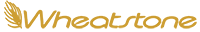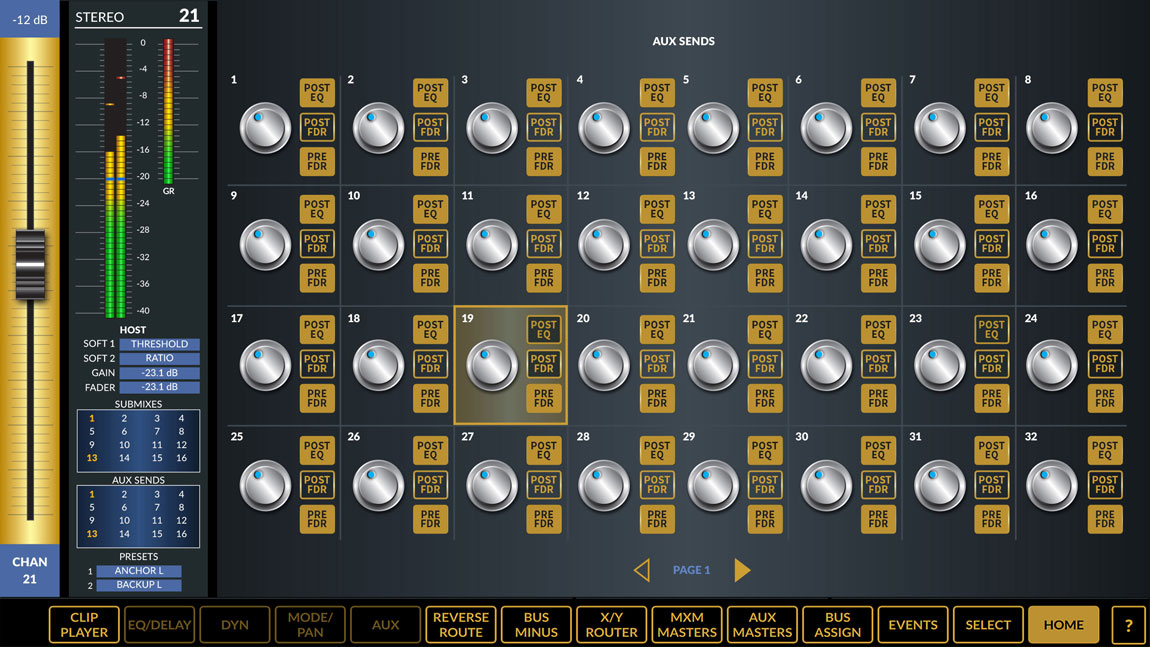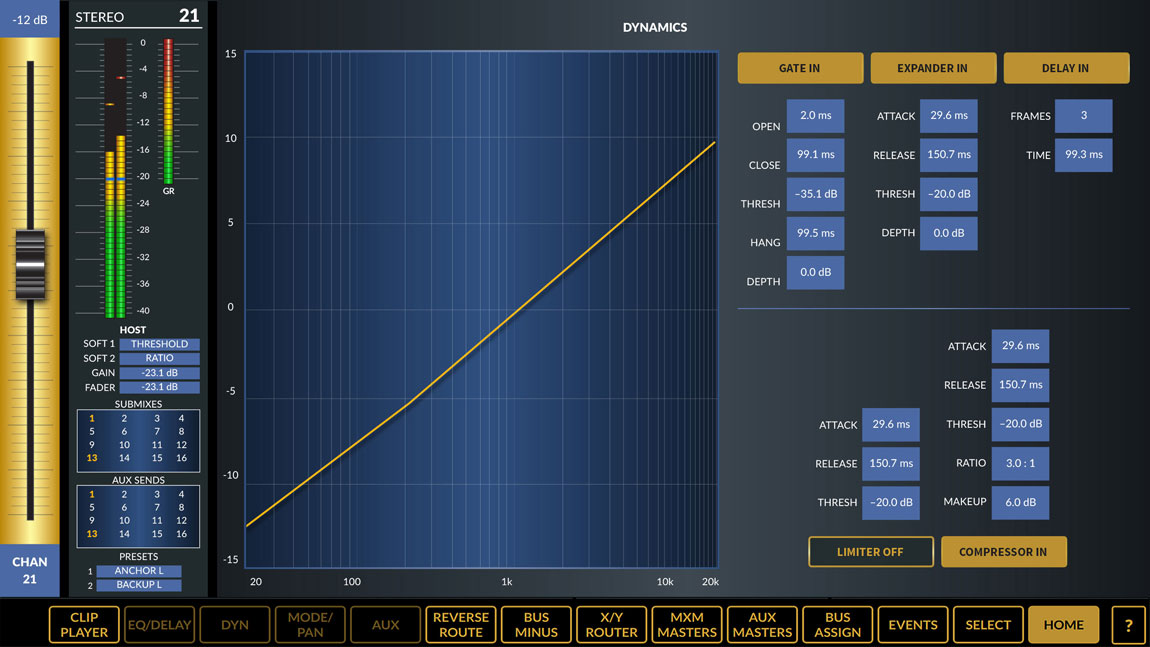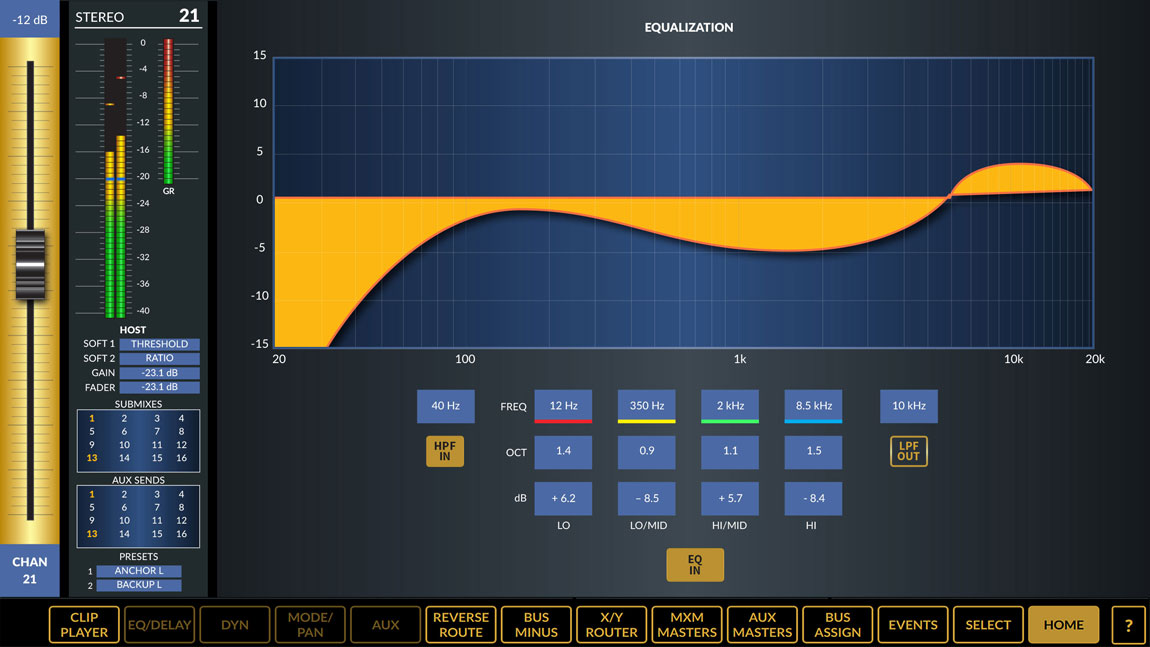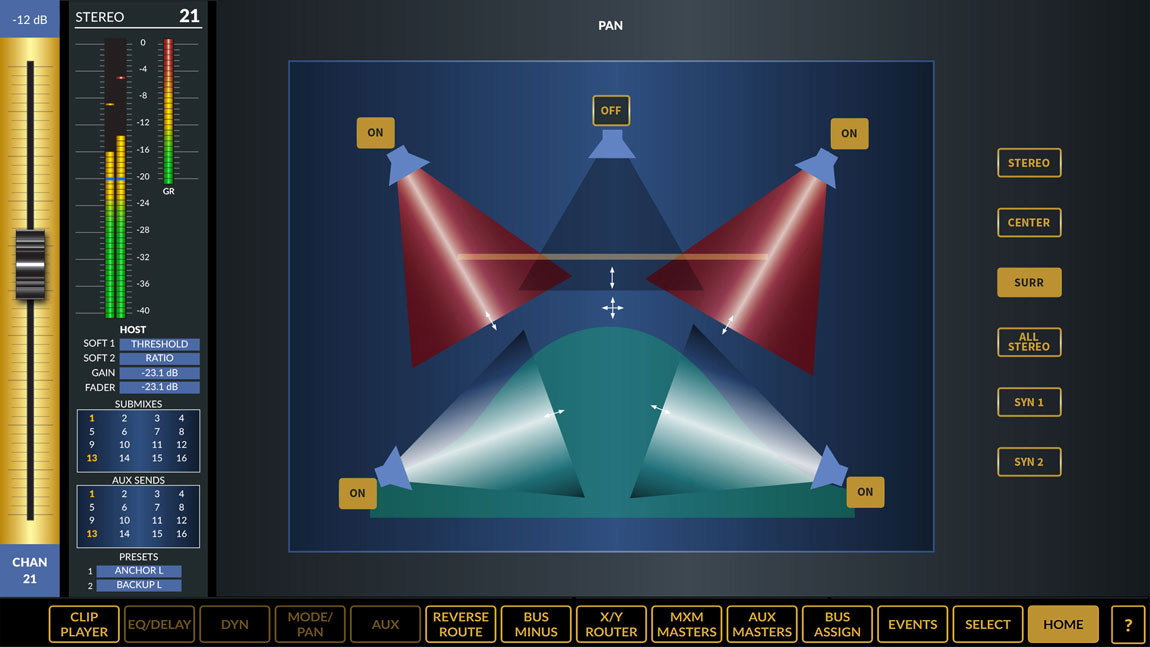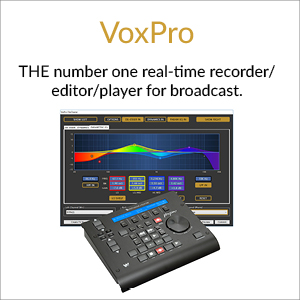Arcus features a simple tabbed menu on a touchscreen panel, which eliminates a “sea of knobs” for basic functions such as setting talkback, configuring bus matrices, muting mic groups, and managing sources. The Arcus' touchscreen interface that lets you use “pinching” and other familiar smartphone gestures to easily make changes. You can adjust audio EQ by moving a bargraph with your finger, or pinch the waveform to make it narrower.
With all I/O managed through the IP network, the Arcus has no limitations with fixed connection points on the console chassis itself. Any channel can connect to any audio source, using any preferred audio format at any time, whether it’s HD/SDI, AES, MADI, AoIP, Analog or TDM.
On the surface, operator prompts provide helpful instructions for guiding you through function changes in order to fast-track live productions. Per-channel OLEDs for displaying all relevant editing and operating functions at a glance are customizable to display the data that you expect in certain locations on the console. In addition, all OLEDs across the board can be grouped together in Expanded Mode to present parameters side-by-side for comparison and adjustment. Drill-down interrogation of functions and settings can show sources, levels, and muting or a quick view of the entire mix-minus matrix in one glance, useful for interrogating specific or groups of busses and any sources or outputs associated with them.
Arcus works with WheatNet-IP, Wheatstone's award-winning AES67 compatible IP audio network with all the necessary broadcast audio tools and controls integrated into one robust, distributed network. WheatNet-IP provides network access to all sources in the network, as well as every destination visible from the console.
Wheatstone’s top-of-the-line digital mixing console includes AES67 compatibility, touchscreen control, and WheatNet-IP networking for routing and controlling audio anywhere within a TV facility. Available in 16-fader frame sizes on up, the Arcus owes its ease of use to several advances in design and technology not found in other fixed-location audio consoles.
Plenty of I/O Available Wherever You Need It
The optional 4RU StageBox One is for extending console I/O, providing 32 mic/line inputs, 16 analog line outputs, and 8 AES3 inputs and 8 AES3 outputs as well as 12 logic ports and dual Ethernet ports. StageBox One works with all WheatNet-IP audio networked consoles.
Features
-
IP networked console
-
AES67 compatibility
-
Touchscreen interface (multi-touch) on every meterbridge display screen
-
OLED displays for editing by the channel, or for side-by-side comparison of settings across the board
-
IP network access to any source: HD/SDI, AES, MADI, AoIP, Analog or TDM
-
Flexible I/O layering and profiling of channels
-
Native IP interface to major production automation systems
-
Built-in audio clip player
-
USB interface for Flash drives
-
Loudness Metering with large LKFS readout and momentary, short-term peak reading and program duration level history display
-
Pre-configurable with custom combination of sub-mixes, AUX sends, track outputs, and mix-minuses
- Offline setup software
-
Bus-minus (N-1) output for every input channel
-
Two 5.1 surround master output busses
-
Two stereo master output busses
-
Up/down mixing between 5.1 and stereo
-
Motorized faders, each controlling two mono, stereo or 5.1 sources
-
Faders can be paged together or separately
-
Spill function on each fader, allowing each fader to spill out onto adjacent faders
-
Full digital audio processing on all inputs and major output busses (EQ, comp/limiter, expander/gate, high/low pass filters)
-
Programmable delay applicable to inputs and outputs
-
Automatic microphone mixing (AutoMix) for multi-guest panel discussions features variable weighting assignment for each individual speaker
-
4 programmable soft knobs per input – can be assigned any control function on the console
-
8 fully programmable switches per input for implementing custom routing and switching functions
-
2 full color OLED displays per input for showing programmable function settings and parameters
-
4 user presets for programmable controls and on-the-fly recall at the touch of a button
-
Function Expand feature for mapping EQ, dynamics, AUX and mix-minus functions to physical controls at the touch of a button
-
Interrogate function for at-a-glance visibility of channel settings and assignments
-
Full color OLED display above every fader for showing channel status and source names
-
99 show presets for complete recall of console setups
-
Layer slide function (with isolate) for working with fader channel numbers greater than the physical fader count
The Top of the Line Has All The Cool Stuff
With Arcus, we've pulled out all the stops, making it a world-class console, capable of managing ANY audio-for-TV installation. And with WheatNet-IP and AES67 compatibility, it's ready for the future.
Input Panel
Isolate
At the very top of each channel is a button that lets you exempt that channel from global preset changes (more about this below). This way you can have channels set up that are protected, but still use global functions to alter other channels’ setups.
Automatic Microphone Mixing
When airing a panel discussion, forum, or other program where many microphones are located close together, audio operators have their work cut out for them. Simply leaving all the mics open all the time will result in an ugly, comb-filtering effect that will make the room sound hollow. The operator must constantly pay attention to the discussion in progress, and keep unused mics pulled down. There are many opportunities for errors which are obvious to the audience. Automatic Microphone Mixing takes this difficult task out of the hands of the operator.
By engaging this feature on each of the microphones, the operator allows the console to monitor the level coming from each microphone and automatically reduce the gain on mics not being addressed. The level of all participating mics is determined by the weighting assigned to each channel by the weight sliders in the Automix screen. This allows hosts to be assigned a higher weight in order to speak over guests in a lively discussion. It also allows “loud talkers” to be assigned a lower weight so they are more evenly balanced with other speakers. Conversely, “soft talkers” can be assigned higher weighting to compensate for their lower level. The Automixer also does gain sharing, so the overall level will not exceed nominal levels when multiple participants are speaking at once.
Wild Functions
Here’s where the real power of the Arcus happens. There are two rows of four OLEDs, each with four buttons and two knobs. Each row can be programmed to control a number of selectable functions. Once programmed each setup can be saved as a WILD PRESET (on the Control Panel) to facilitate quick recall of often used functions. Or, using FUNCTION EXPAND (also on the Control Panel), they can represent all the EQ or Dynamics functions associated with the selected channel, spread over all eight displays, providing a convenient way to adjust everything without having to page through menus (see animated image to the right).
Spill
Usually, it’s extremely convenient to be able to control the level of an entire 5.1 surround source package with a single fader. Sometimes, however, it is necessary to individually trim the levels within that package. For example, we might need to knock down the subwoofer level, or increase the center channel gain slightly. On the Arcus, this is easy. Just press the “Spill” button on the fader. Instantly, the six signals of the 5.1 source will be spread across six separate faders and labeled for you, and the motorized faders will snap to the current levels. Make your adjustment, turn spill off, and everything switches back to normal.
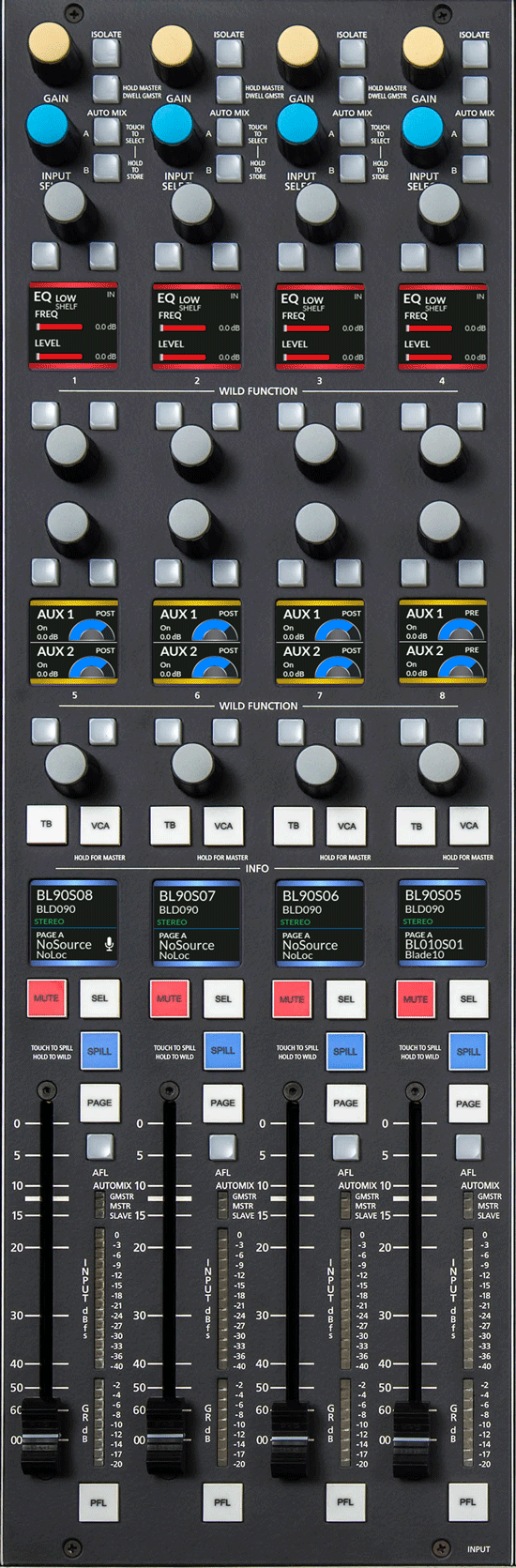
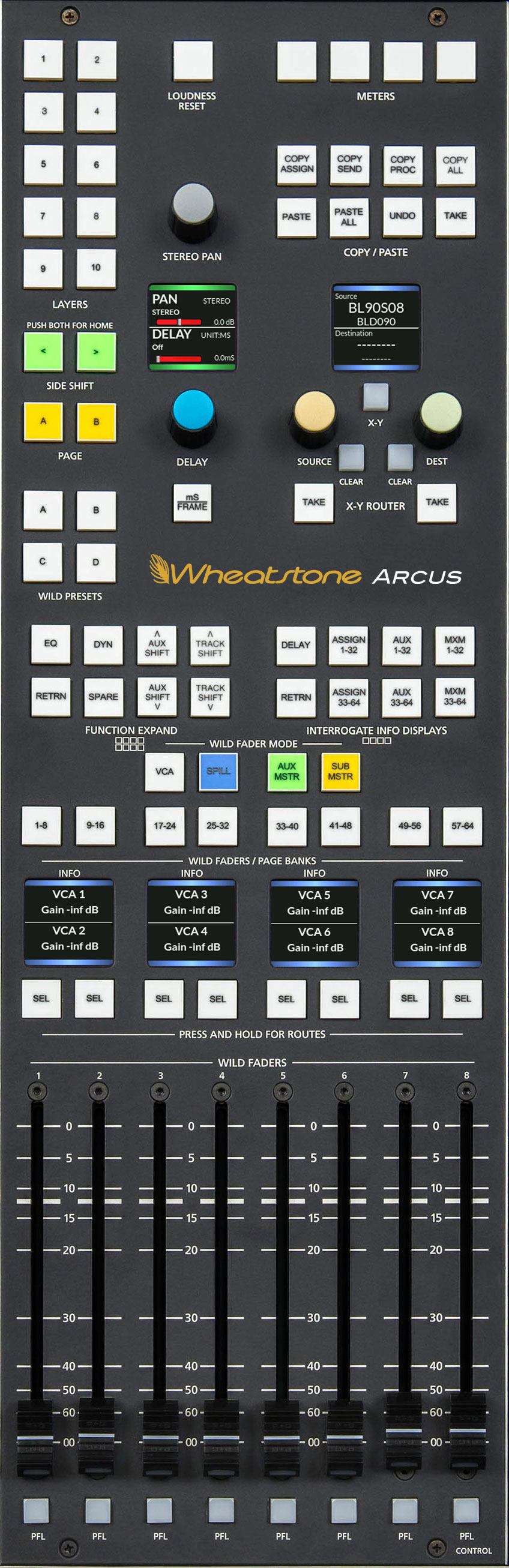
Control Panel
Layers and Pages
Arcus is equipped with ten layers, each with two pages for each channel. Each layer represents a complete setup of your entire surface. You have the ability to select each of those ten setups simply by pushing the associated button. All your inputs, mix-minuses, aux-sends, EQ, processing - the works - times ten. Switching to another layer gets you to another complete setup. Within the layer, switching to a different page lets you access a separate set of functions for that/those channel(s).
Any source, anywhere on the network, can be dialed up on any or many of those channels at any time. And wherever that source is used, bring its last-used channel settings with it. This makes the Arcus a powerhouse console.
System Routing
Full control over crosspoint connections is a must in any router based system. The Arcus System Router section allows signal Sources and Destinations (logically grouped according to Location) to be assigned with virtually unlimited flexibility. It operates in two modes:
In STANDARD MODE the displays respond to any Set function invoked on the surface. If the Set applies to an input channel the destination display shows the output routing for that channel’s Bus Minus output. If the Set function applies to an output bus, the Destination display shows the output routing for that bus. In both instances on the fly changes can be made quickly via the scroll knob and take switch.
In Full XY MODE, any system source can be sent to any system destination. The lists of signals that are visible (and therefore routable) can be programmed through software so critical crosspoints remain protected.
Wild Faders
On the Control Panel, the 8 faders at the bottom can be just about anything you like. The OLEDs reflect the functionality of however you have this section configured. There are four modes preconfigured. A spill mode lets you use the Wild Faders for the spill function, instead of spilling to adjacent faders in the input section.
Master Panel
USB Ports
“USER” allows you to store and recall your settings on a USB Flash/Thumb drive, making them portable. Freelancers can bring in their USB Flash drives week after week or show after show for instant recall of console settings, configurations and layering preferences.
“CLIP” accesses the built-in audio clip player and allows you to plug in a Flash/Thumb drive with audio clips you’d like to have access to. Set up a playlist and control it right from the console. The eight HOT CLIP SELECT buttons makes it a snap to trigger any of eight pre-selected clips.
Talkback
Arcus has extensive talkback capabilities. Eight talkback Busses preset destinations let you communicate with ease to many locations. And it’s easy to configure, courtesy of its OLED showing each TB destination.
Programmable
Whatever you can dream up, you can assign to one of these 16 programmable buttons.
Four Master Busses
Studios 1-3 and Control Room busses let you have different mixes for different purposes to monitor your surround and stereo mixes. Each Monitor output can select between 6 Preset Sources plus a full dialup source selection. Additionally, you can select from three different speaker outputs in the control room for convenient A/B/C evaluation monitoring functions.
Loudness Monitoring
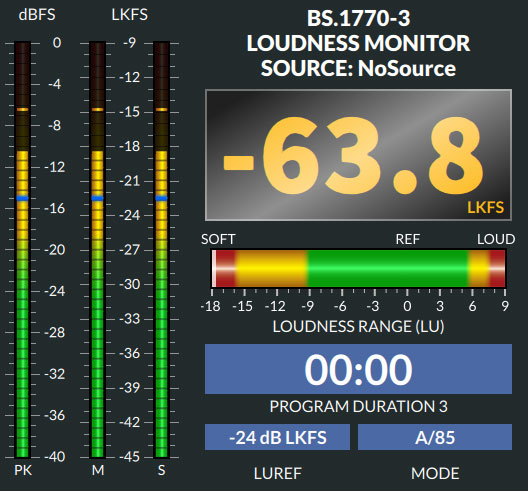 The meterbridge LOUDNESS meter has the required momentary, short-term, and integrated metering as well as a peak reading meter. The Loudness Range meter provides a level history over the course of your program with a Program duration display and a reset control on the Arcus surface. The Loudness Meter can be set to read any of the Stereo Program or 5.1 Program busses. The large LKFS readout helps your operators maintain CALM compliance, avoiding more noticeable downstream corrections.
The meterbridge LOUDNESS meter has the required momentary, short-term, and integrated metering as well as a peak reading meter. The Loudness Range meter provides a level history over the course of your program with a Program duration display and a reset control on the Arcus surface. The Loudness Meter can be set to read any of the Stereo Program or 5.1 Program busses. The large LKFS readout helps your operators maintain CALM compliance, avoiding more noticeable downstream corrections.
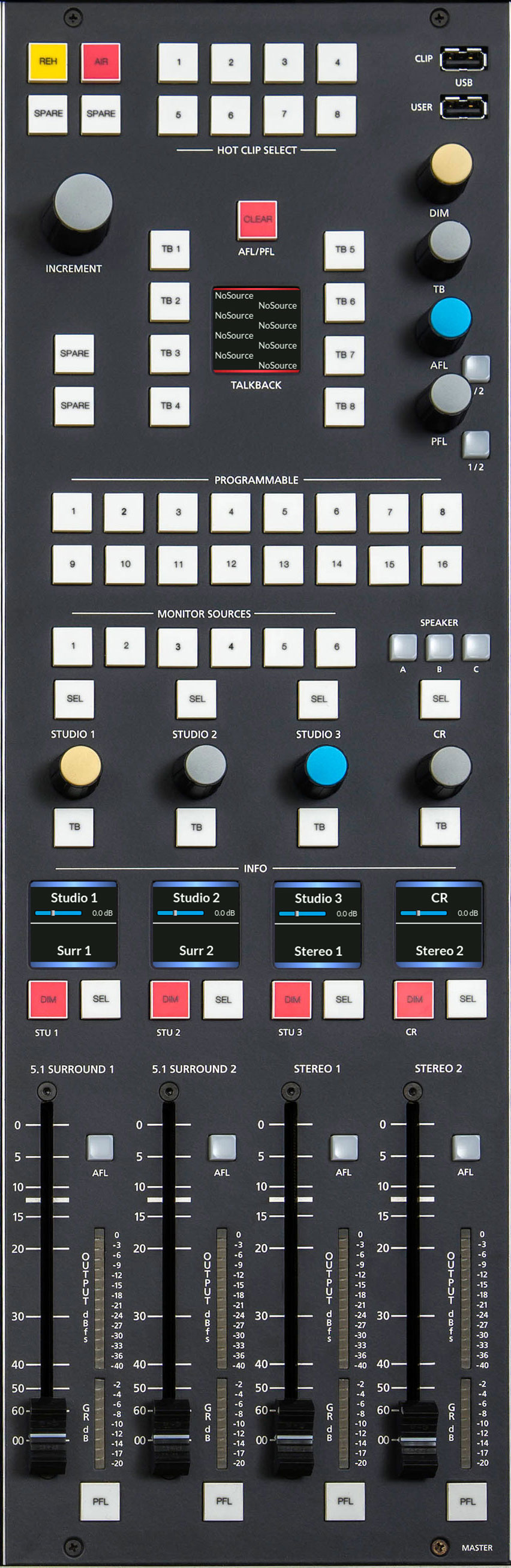
Every Large Display is Dynamic and Touchscreen Enabled
The meterbridge on Arcus is comprised of touch-enabled LED displays that give you dynamic information about any and all functions. These reflect whatever actions you are applying to the console and update in real time with lightning fast refresh rates. These touchscreens allow you to use the standard pinch and zoom gestures you are familiar with.
Failsafe Redundancy
It’s all about staying on the air - every second of every day - without fail
Wheatstone’s experience in designing audio consoles for all broadcast realms as well as pioneering networking comes together in the Arcus. More power to handle modern needs with a user interface that is pure joy to get your hands on. And with Wheatstone’s built-in safeguards, you can rest assured that you’ll always be on the air...with or without fail.
Redundant Components
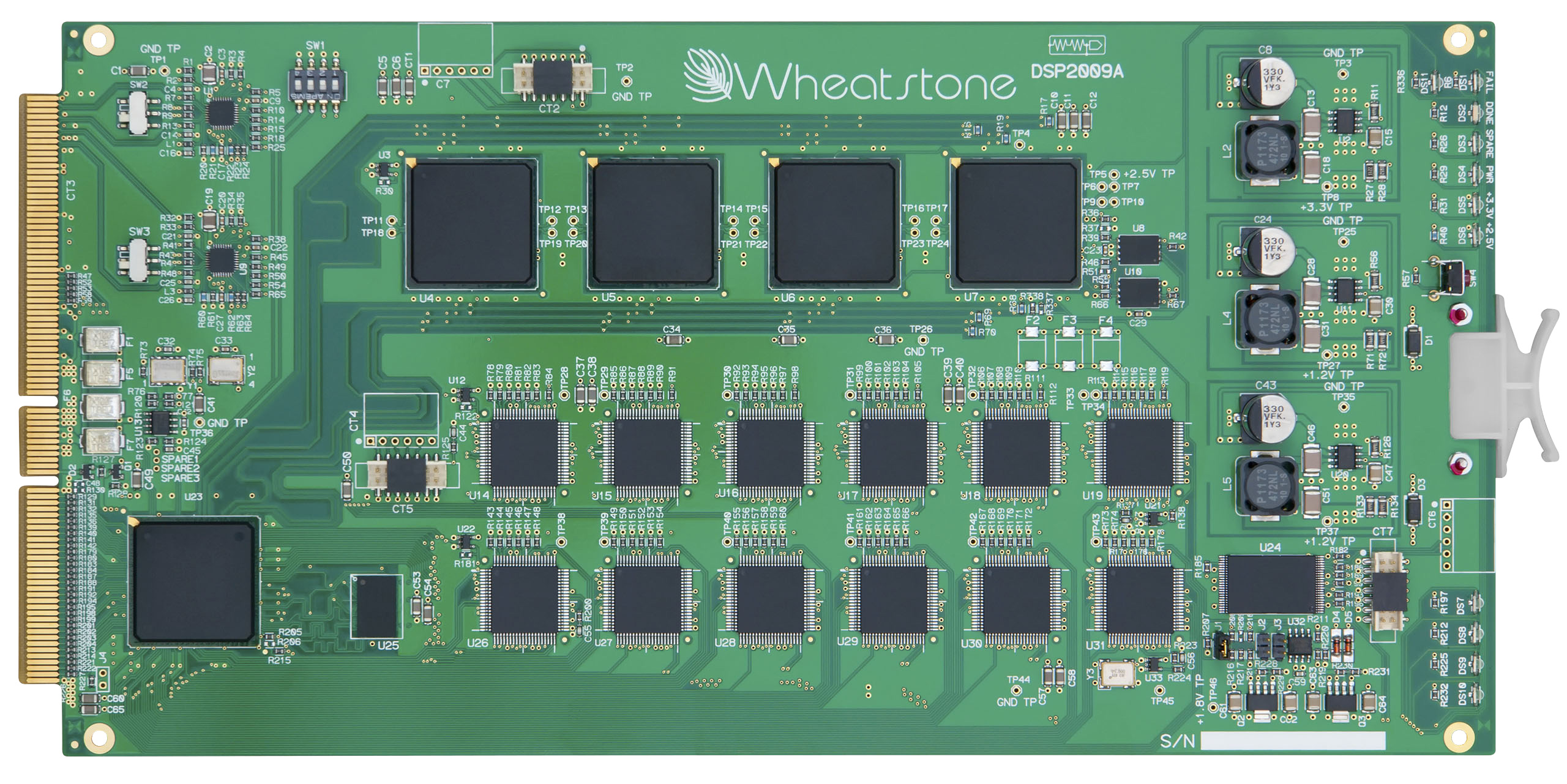 If a DSP chip fails in a traditional console, it tends to take the entire card with it, leaving the board dead. Thus, having a backup DSP chip on the same card is not really a solution. With Wheatstone, a hot-spare DSP card can be utilized with automatic failover in the event of a problem with the primary engine. Because any source can be assigned to any fader, even catastrophic damage to a fader module on the console (as from a drink spill or falling object) only means that the damaged faders are out of action. The sources can be rerouted to other faders, and the show goes on.
If a DSP chip fails in a traditional console, it tends to take the entire card with it, leaving the board dead. Thus, having a backup DSP chip on the same card is not really a solution. With Wheatstone, a hot-spare DSP card can be utilized with automatic failover in the event of a problem with the primary engine. Because any source can be assigned to any fader, even catastrophic damage to a fader module on the console (as from a drink spill or falling object) only means that the damaged faders are out of action. The sources can be rerouted to other faders, and the show goes on.
Redundant Power
Gibraltar Network cage utilizes internal modular power supplies and can accommodate up to two units for redundancy.
On the Gibraltar Network and Gibraltar IP Mix Engine cages, power supplies are internal and can be single or dual modules.
The back provides access to the cards’ connections.
Arcus Taps the Power of Gibraltar & WheatNet-IP AoIP Networking
Gibraltar brings an exceptionally powerful engine to the mix. There are 1,024 channels of DSP available. For a modern studio, consider that for every input you’ll need a minimum of 6 channels of processing for 5.1 surround as well as 2 channels for stereo processing. Add to that processing for all major output and monitor busses (stereo and surround mains, submixes, aux sends, mix-minus, tracks, control room, studios and headphone feeds) and you’ll see that it adds up to a lot.
The Gibraltar IP Mix Engine brings ALL of this power to the extensive networking capablilities of Wheatstone's award winning WheatNet-IP network and its exceptionally powerful BLADE-3 interfaces.
WheatNet-IP Extends Arcus’ Reach
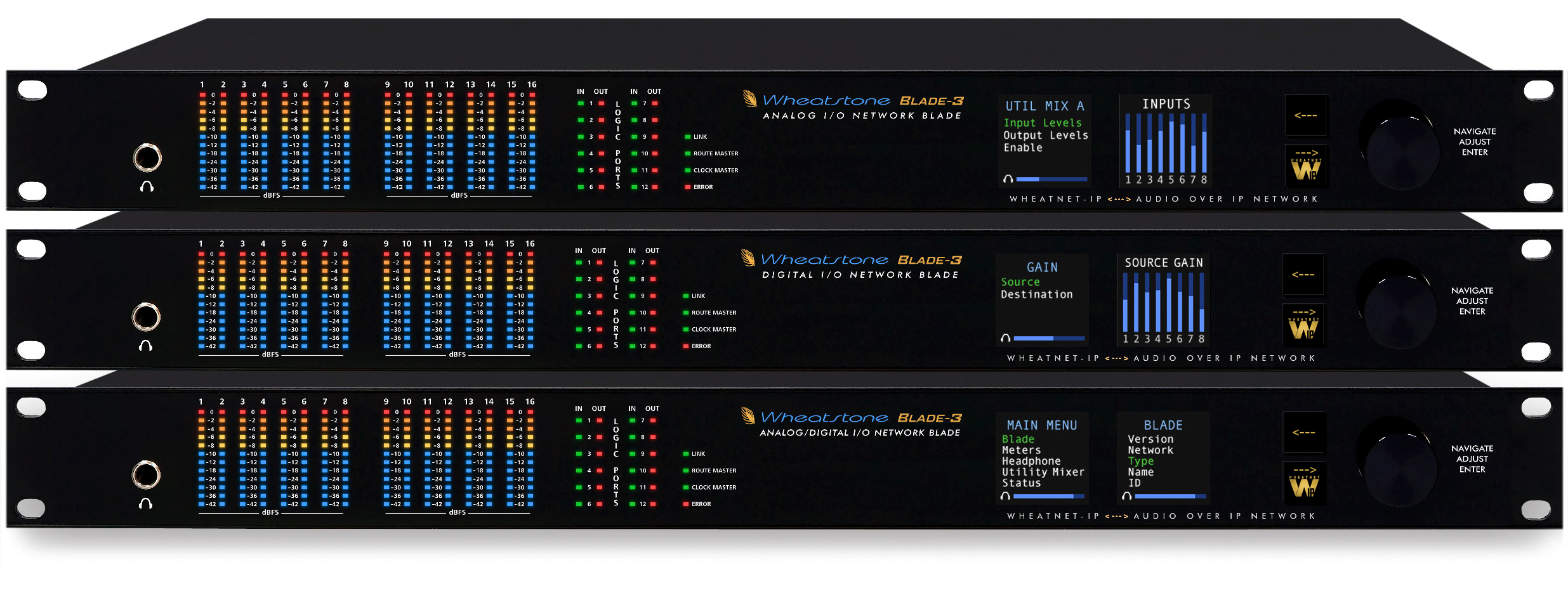
With WheatNet-IP BLADEs, you get a virtual rack room in a 1-rack space box. They handle all the I/O (AES/EBU, SPDIF, AOIP, MADI, SDI and AES 67) and provide full routing capabilities. Each BLADE gives you two 8x2 utility mixers, 12 universal GPI/O ports, 128 software logic ports, silence detection, built-in audio clip player, stereo multi-band audio processing, and much more, assignable anywhere on the network. With it you can create workflows that would require a ton of third-party gear.