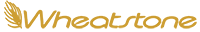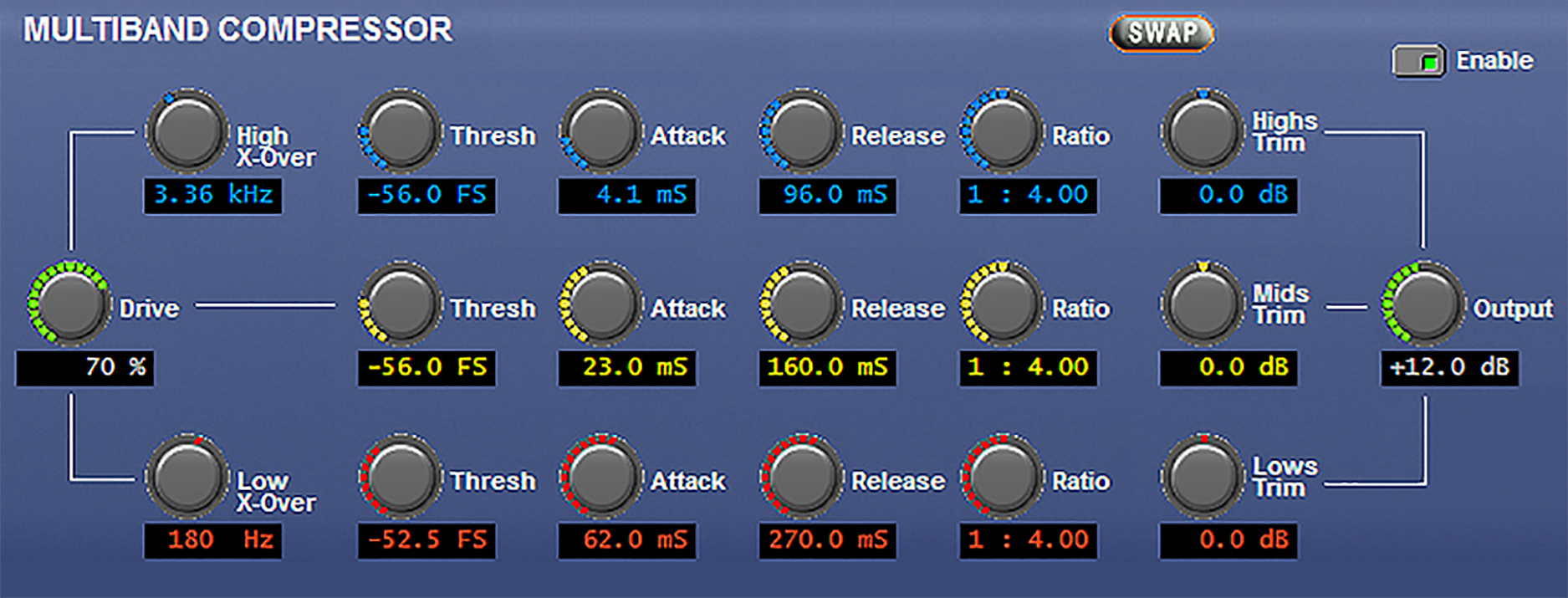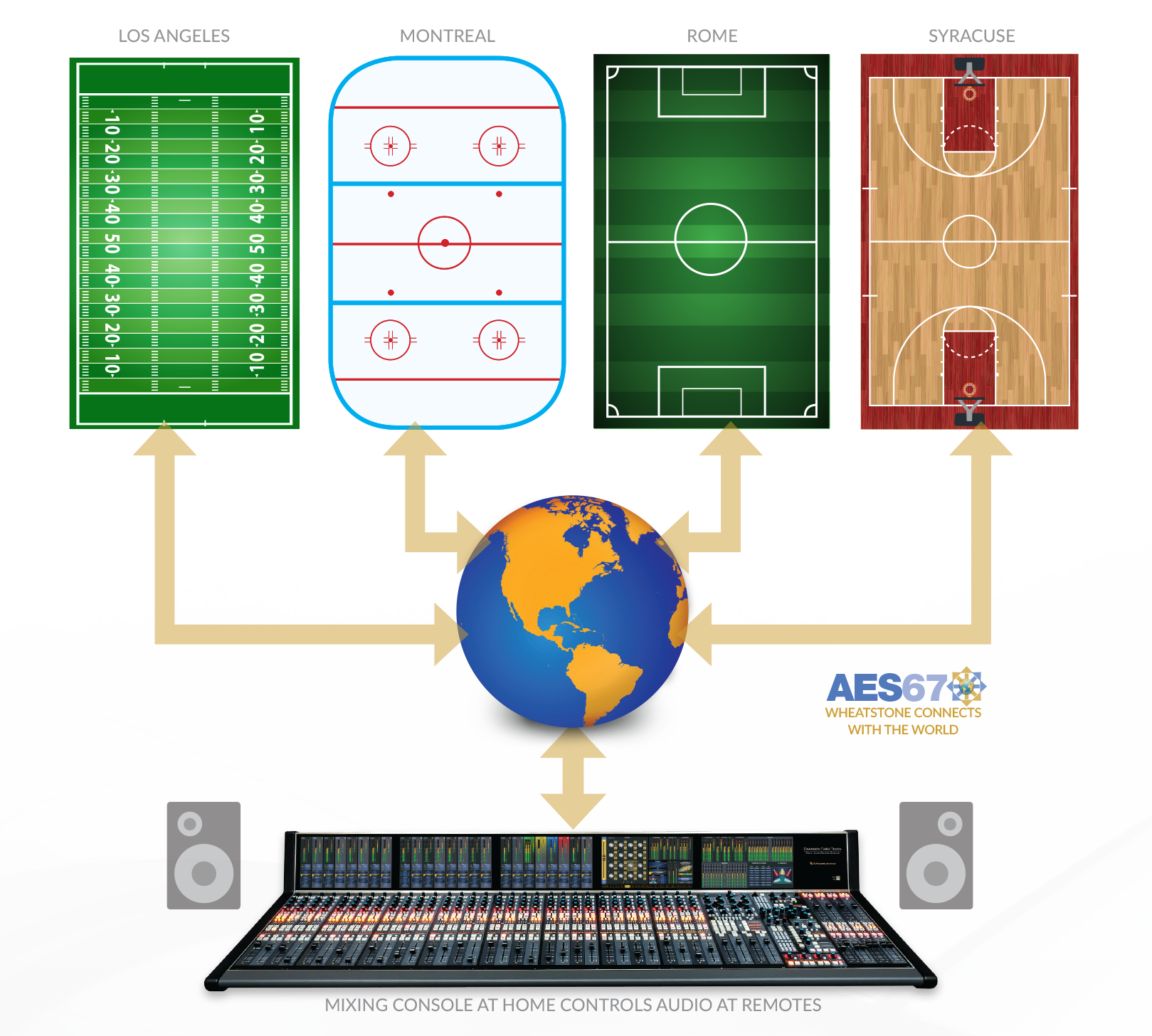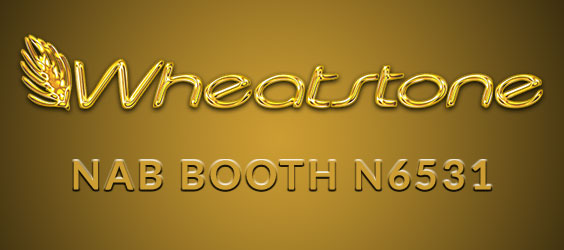WHEAT:NEWS TV
APRIL 2017
Volume 4, Number 4
Got feedback or questions? Click my name below to send us an e-mail. You can also use the links at the top or bottom of the page to follow us on popular social networking sites and the tabs will take you to our most often visited pages.
Mic Processing Tips for Noisy Environments
We regularly use mic processors to smooth out talent voices. But these studio staples also happen to be your best bet for dealing with noisy environments, provided you know a few simple techniques.
Your most useful ally in a noisy environment is the mic processor’s expander section. The expander’s purpose is to reduce the output signal once the input signal has fallen below a predetermined threshold – essentially, its job is to suppress room noise. Most mic processors will give you expander threshold and depth controls (for how much downward expansion is permitted and at what point it starts), but a few will also give you a 'close' control so you can adjust how quickly the expander closes. You will want to pay attention to this last control because the faster the expander closes, the less opportunity there is for noise to pop up after an announcer stops talking.
For example, in our Wheatstone M1, M2 and M4IP-USB mic processors the close setting varies between 50 milliseconds and 3 seconds. The noisier the room, the faster that setting will need to be. But, a word of caution. If you set the expander too aggressively in a quiet room, it can sound like it’s sucking the talent voice right out of the room. Not enough, and you’ll hear noise creep. You’re aiming for a setting somewhere between these two extremes.
The mic processor’s compressor also can be an important tool for getting noise under control. The compressor’s main job is to average out mic levels, but it can be useful for noise control as well. Two settings are important in this regard. The first is the ratio, which represents the amount of gain change relative to input and output. A 1:1 ratio results in no compression at all, whereas a 20:1 ratio makes the compressor operate more like a limiter. If you set the compression ratio too high, it will drag up unwanted background noise along with vocals, compressing both together for an overly busy sound. In a noisy environment especially, it’s important to keep that ratio on the lower end, enabling the announcer’s voice to come through without pulling up surrounding noise.
Your release setting is also important because this will determine how fast the compressor returns the gain back to normal after chasing an audio peak. A very fast release will exaggerate any reverb in the room and accentuate unwanted background content that would otherwise be inaudible. If you have a Wheatstone mic processor, you’ll want to set this control closer to the 1 second rather than the 33 millisecond setting.
Finally, you should take advantage of the mic processor’s filtering, which lets you roll off background noise at the upper end or lower end of the spectrum. Attenuate above a certain frequency (low-pass) or below a certain frequency (high-pass) to get rid of obvious noise issues such as traffic rumble or a squeaking computer fan. Rolling off these unwanted frequencies before you apply EQ sculpting allows you to optimize equalization across the remaining frequencies without having to take the unwanted noise into account.
Note: The M4IP-USB mic processor is a networked, four-channel mic processor used in remote live production setups. As a mic processor and I/O BLADE device on the WheatNet-IP audio network, mic levels and processing can be set remotely and processed audio can be routed from the venue to the home studio.
Live Remote Production. Virtualize it. Experience It.
We’ll be taking you on a field trip across a wide area network this NAB show, starting with a simulated sporting event on one end and ending at a “home studio” on the other.
Fortunately, you won’t have to walk far. It will all take place in our booth N6531, where we’ll be demonstrating the growing trend of virtualizing audio services across a WAN for live remote production between a sports venue and a home studio.
On the venue side, where foosball players will be knocking around balls in our simulated event, we will have a camera, microphone, and a small rack of equipment not much larger than a mini refrigerator. On the studio side, we’ll have an IP audio console, which will receive the raw audio through our WheatNet-IP network of virtual audio services for final mixing and production. With audio services such as mix-minus, audio processing, and automation control virtualized into software modules, rather than as fixed hardware on the console, all functions are seamlessly and easily accessible anywhere on the network.
Audio ingest will be done locally at the event, and we’ll show you how easy it is to control levels remotely from the studio IP console as well as trigger IFBs and turn mics on or off. We’ll show you how to mix and process the audio locally or remotely in real-time and how the WheatNet-IP audio network itself can serve as an IFB backbone that is routable by simply triggering cross points in the network – with zero latency between talent and crew in the field.
We’ll also break it all down for you.
At our simulated sporting event, we’ll gather raw audio and video from the foosball table. In a small rack nearby, we’ll have our M4IP-USB networked mic processor for ingesting up to four channels of audio. Because the M4IP-USB is also an I/O BLADE device on the WheatNet-IP audio network, you’ll be able to make mic processing adjustments locally at the venue or remotely from the home IP audio console. Another WheatNet-IP audio network I/O BLADE at the venue side can retrieve SDI audio directly from the camera, de-embed it and send it ‘home’ as discrete audio.
 An Artel InfinityLink IL6000 broadcast media transport chassis provides the links to 'home' (fiber or Gigabit Ethernet) – in our case, the IP audio console on the other side of the booth as well as the Artel booth N4511 a few aisles away. Also, we’ll be receiving on the same bidirectional fiber link a GoPro feed from a drone in the Artel booth, which will be networked into the WheatNet-IP using an I/O BLADE. Ethernet Cisco edge switches will help network it all together.
An Artel InfinityLink IL6000 broadcast media transport chassis provides the links to 'home' (fiber or Gigabit Ethernet) – in our case, the IP audio console on the other side of the booth as well as the Artel booth N4511 a few aisles away. Also, we’ll be receiving on the same bidirectional fiber link a GoPro feed from a drone in the Artel booth, which will be networked into the WheatNet-IP using an I/O BLADE. Ethernet Cisco edge switches will help network it all together.
Meanwhile, at the ‘home’ studio in Wheatstone booth N6531, a WheatNet-IP Mix Engine will receive the audio channels and make them available to the WheatNet-IP Dimension Three (Touch) audio console for final production. (We also have other IP-networked consoles available, including our Series Two and Series Four mixers, D8-EX audio board, and large-format IP-64).
Audio routing, control, mixing and processing are all done over the WAN through Wheatstone’s WheatNet-IP network of virtual audio services. I/O BLADEs, or access units, make up the WheatNet-IP and include audio resources that enable operators to manage almost any audio function from the network. Included in each I/O BLADE are two stereo 8x2 utility mixers and audio processing tools to mix various sources from the network and process the resultant mixes. In addition to gain control, pan/balance, and direct audio monitoring and metering, BLADEs also provide cross-point control for the entire signal matrix, so zero latency IFB feeds can be created and controlled at any location.
Visit us at NAB booth N6531 for a personal demonstration or watch our Facebook page for live streams periodically throughout the NAB show.
In addition to the above live production demonstration, Wheatstone staff will be talking about virtualized audio services at several engineering sessions during the NAB show. On Saturday, April 22, at 9:00 a.m., Phil Owens and Lon Neumann will present The IP-Based Audio System and the At-Home Production Model, room N258. On Tuesday, April 25, at 2:00 p.m., Lon Neumann will present Extending the IP Audio Network Across a WAN, room N258.
Demonstration From NAB NY
Join us at the NAB 2017 show! We've got lots of new stuff to show you!! See what we've got in store for the TV side of things. Click here!
Your IP Question Answered

Q: I understand WheatNet-IP I/O units have built in mixers. What are they used for?
A: That’s right. Each I/O unit, or BLADE as we call them, has two internal 8x2 stereo mixers, which are separate from each other and can become a source or input on the network. These mixers are full-featured, stereo mixers. By adding this to the I/O unit, mixing is no longer limited to a location in the studio and instead is a resource available anywhere in the network. The inputs and output busses of these mixers are accessible anywhere. From simple features like summing, splitting, and level adjustment all the way to creating custom mixes and intercom systems under automatic control and performing fades and segues, the potential uses for these mixers are nearly endless. Having mixers at every I/O point in the network makes it possible to create mix-minuses anywhere on the network so that you no longer need a complicated IFB router to do the job. They can feed audio between each other, or to another BLADE, or they can be used to group several mic sources together to a single output. The output of mixer #1 can be brought up on a fader in mixer #2, for example. Mixing is just one of the virtual audio services available throughout the WheatNet-IP audio network.

Wheatstone
-
Soundfusion (Johannesburg, South Africa) purchased two IP-12 digital audio consoles.
-
Entercom (Seattle, WA) purchased 12 LX-24 control surfaces with WheatNet-IP audio network I/O BLADEs.
-
Rogers Broadcasting (Winnipeg, MB) updated to NAVIGATOR 3 through Ron Paley Broadcast.
-
Bell Media (Sherbrooke, QC) purchased an LX-24 control surface, M4IP-USB four channel mic processor and additional I/O BLADEs for an existing WheatNet-IP audio network through Marketing Marc Vallee.
-
Leighton Broadcasting (Grand Forks, ND) purchased four TS-4 talent stations and a SideBoard control surface for an existing WheatNet-IP audio network.
-
Radio DNA (Minneapolis, MN) purchased a TS-4 talent station and I/O BLADE.
-
CBC Radio (Windsor, ON) purchased an I/O MADI BLADE for an existing WheatNet-IP audio network through Marketing Marc Vallee.
-
Leighton Broadcasting (St. Cloud, MN) purchased a WDM audio driver, I/O BLADE and VoxPro6 digital audio recorder/editor.
-
Seneca College (Markham, ON) purchased NAVIGATOR 3 software and a VoxPro6 digital audio recorder/editor through Ron Paley Broadcast.
-
Bell Montreal (Montreal, QC) purchased an E-6 control surface, two M4IP-USB four channel mic processors and additional I/O BLADEs for an existing WheatNet-IP audio network through Marketing Marc Vallee.
-
RCN (Colombia) purchased an IP-12 digital audio console.
-
Boston Community Access & Programming (Massachusetts) purchased an IP-12 digital audio console.
-
CBS (Philadelphia, PA) purchased three SideBoard control surfaces and I/O BLADEs.
-
Bauder Media (Norway) purchased an LXE control surface and I/O BLADEs.
-
Townsquare Media (El Paso, TX) purchased ten WheatNet-IP audio network I/O BLADEs to be used with an RCS Zetta automation system.
-
iHeartMedia (Boston, MA) purchased three LX-24 control surfaces, three E-1 control surfaces, three L-8 control surfaces and WheatNet-IP audio network I/O BLADEs.
-
WGGB-TV (Springfield, MA) purchased an SDI card for expansion onto an existing Wheatstone network
-
Cox Media (Athens, GA) purchased four IP-12 digital audio consoles and four IP-16 digital audio consoles with WheatNet-IP audio I/O BLADEs.
-
C-Span (Washington, DC) purchased an L-8 control surface with WheatNet-IP I/O BLADEs.
Audioarts Engineering
-
Audio Solution (Taipei, Taiwan) purchased an Air-1 audio console.
-
Marandee Broadcast Engineering (Los Angeles, CA) purchased an R-55e audio console.
-
Georgia-Carolina Radiocasting (Toccoa, GA) purchased an Air-4 audio console.
-
KKIN-FM (Aitkin, MN) purchased an Air-4 audio console.
-
WFLM-FM (White City, FL) purchased an Air-1 audio console.
-
Booker T Washington Community Center (San Francisco, CA) purchased an R-55e audio console.
Wheatstone Audio Processing
-
Acadia Broadcasting (Moncton, NB) purchased an M4IP-USB four channel mic processor BLADE for an existing WheatNet-IP audio network through Ron Paley Broadcast.
-
WYYC-FM (York, PA) purchased an FM-55 audio processor.
-
CKBW-FM (Bridgewater, NS) purchased an FM-55 audio processor through Ron Paley Broadcast.
-
Oakwood Broadcast (Mississauga, ON) purchased an M2 dual channel mic processor.
-
Durham Radio (Oshawa, ON) purchased an Aura8-IP multi-mode processor and AM-55 audio processor through Ron Paly Broadcast.
VoxPro
-
Service Broadcasting’s KKDA-FM (Dallas, TX) upgraded five VoxPros and added a VoxPro6 digital audio recorder/editor.
-
WNDV-FM (South Bend, IN) purchased a VoxPro6 digital audio recorder/editor.
-
Summit Media (Birmingham, AL) purchased a VoxPro6 digital audio recorder/editor.
-
CBS’ WNCX-FM (Cleveland, OH) purchased a VoxPro6 digital audio recorder/editor.
-
KTSU-FM (Houston, TX) purchased a VoxPro6 digital audio recorder/editor.
-
Entravision (Denver, CO) purchased a VoxPro6 digital audio recorder/editor.
-
KGBY-FM (Sacramento, CA) purchased a VoxPro6 digital audio recorder/editor.
-
SiriusXM (New York, NY) purchased a VoxPro6 digital audio recorder/editor.
-
Bell Media (Victoria, BC) purchased three VoxPro6 digital audio recorder/editors through Oakwood Broadcast.
-
iHeartMedia (New York, NY) purchased a VoxPro6 digital audio recorder/editor.
A Comparison of Wheatstone Television Audio Consoles
In this video series, Phil Owens takes Scott Fybush through each of the Wheatstone TV Audio consoles, explaining functionality and outlining similarities and differences. Scroll through the thumbnails below the video to see the relaed videos.