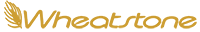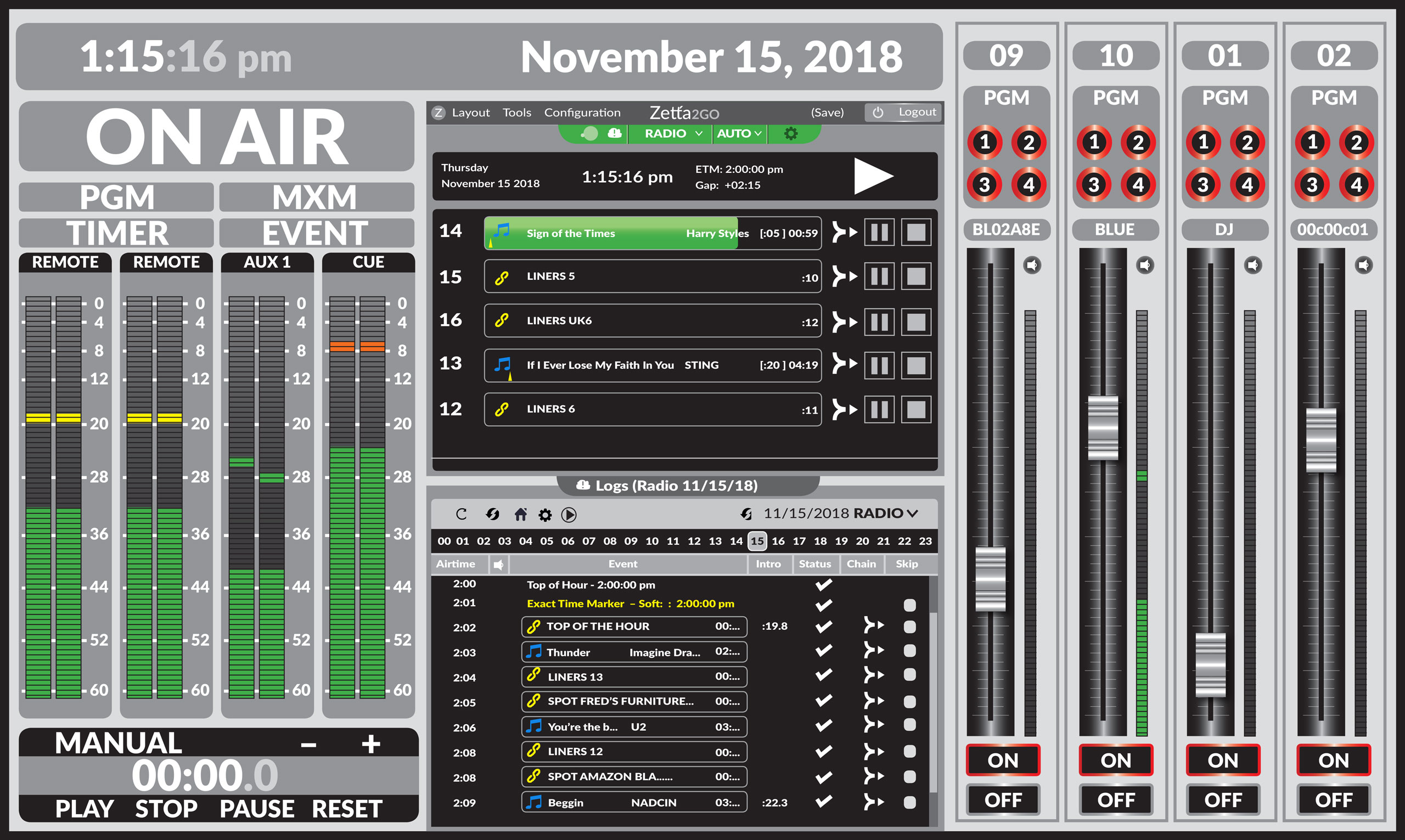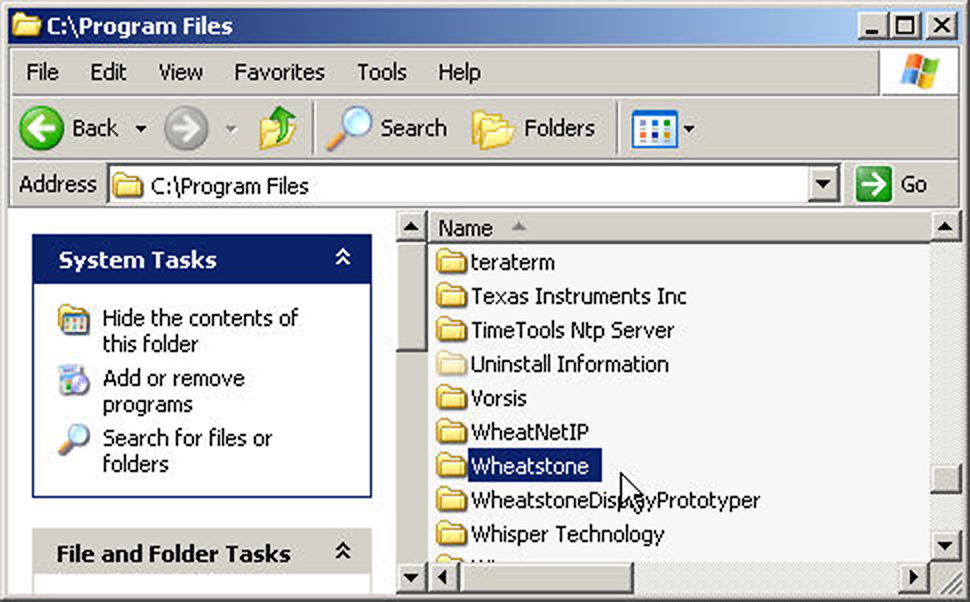WHEAT:NEWS RADIO December 2018 Vol 9, No 12
Beware of Little Expenses
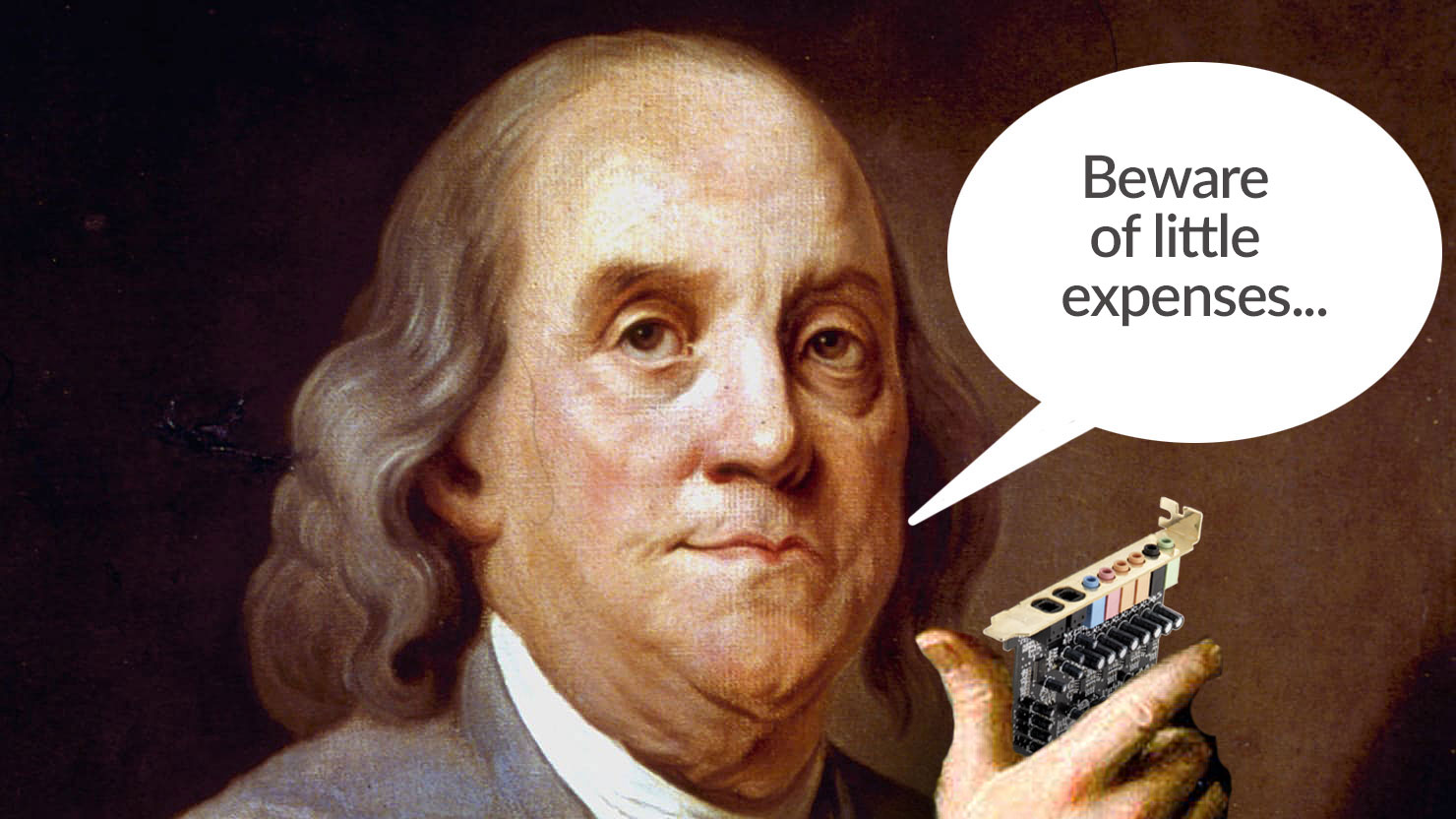 “A small leak can sink a great ship.” These words by Benjamin Franklin are as relevant today as ever, so let’s talk about some of those little expenses that can add up in a typical studio project.
“A small leak can sink a great ship.” These words by Benjamin Franklin are as relevant today as ever, so let’s talk about some of those little expenses that can add up in a typical studio project.
Wire creep. Cabling and wiring costs can creep up on you, especially if you haven’t thought beyond the sticker price of a console. A standalone digital or analog audio console will always require more in wiring than an IP audio console. You’re looking at roughly $2,300 to $3,000 additional cost to connect up to a prewired standalone console compared to less than $350 for an IP routed audio console. That’s $2,300 to $3,000 for AES audio cabling with the necessary punch blocks versus $350 at the most for inexpensive, off-the-shelf CAT cable (even with adapter and interconnects) to route audio and control into and out of a WheatNet-IP audio network console.
And, as for the maze of wires that can easily fill an entire wall in the engineering or rack room? We estimate it costs at least $6,000 to wire together a 64x64 patch bay. You eliminate the wall of wire by going with IP audio networking, the access units of which collect and distribute all the audio I/O and logic virtually throughout the facility instead of physically through a patch bay.
Soundcards. The real math. We all know the math: a couple hundred for an IP audio driver versus $2,500-plus for a soundcard. But, did you know that there are hidden costs associated with soundcards? And, that the soundcard you purchased a year or two ago can continue to cost you money? Setting aside the cost of the soundcard itself as well as a few hundred more for the wiring kit and break out box (not to mention the labor to put it all together), the next big cost is what you will interface to that soundcard. If it’s an analog console, a soundcard will chew up two or three faders and the equivalent in physical inputs on the console. If it’s an IP audio network, you can add the cost of an I/O node or access unit – at $2,000 to $3,000 a pop – to get the audio into the system. And for the automation system, you’ll probably need a separate PC that can take that audio. If you plan to repurpose an existing soundcard into a new studio buildout, plan on spending $3,000 on hardware for the automation side plus another $2,000 to $3,000 on an I/O access unit to ingest audio into the network. Compare that to an IP audio driver, which requires a mere $50 NIC card for the existing automation computer and a single port on the Cisco network switch to bring that audio into the network.
And, that’s just in the studios. In the rack room, the savings can be even more significant by the time you eliminate the dedicated PCs and infrastructure costs. One broadcast group saved more than $200,000 by going with WheatNet-IP audio drivers instead of soundcards.
Obsolescence costs. Some things are worth keeping. If you have a trusty analog console and it works, put it in the production or podcasting room and connect it up to the IP audio network. We’ve hooked up plenty of Air-1 and Air-4 Audioarts consoles to WheatNet-IP audio networks. All it takes is an I/O BLADE and some CAT cable to get audio and logic in and out of the network.
DIY networking. Specialized tools and supplies like crimpers, solder and connectors can add up quickly, particularly if you have to bring in a technician or two to use them. You might be able to drastically cut those expenses by going with AoIP and doing the majority of system setup yourself. Later, you can always bring in a technician or integrator for the final commissioning. Or better yet, remote in technical help to do the studio logic piece of the project such as muting cue speakers and monitors, lighting on-air lights, et al, and eliminate travel expenses entirely. If you can rack up an Ethernet switch and plug in a cable, you can probably set up a WheatNet-IP audio network without much incident – or incidental expense. (Actually, you might not even need to rack up a switch if you’re going with our IP networked PR&E DMX or EMX consoles. An Ethernet switch is included, which saves you another $800 for the cost of a switch.)
Even if you have our factory customize, stage and test the entire network, it’s probably going to save you thousands over having to bring in the technical help to do the same. We set up and commission entire WheatNet-IP audio network systems for customers in our factory, complete with GPI/O triggers, machine starts and stops, and hardware layout and configuration. All the customer has to do is plug in the I/O units and consoles, and most of the final setup can be done online by our factory technicians. Once it’s all powered up and plugged in, any changes can be done in software with a few mouse clicks.
Sharing is saving. It’s hard to put a price on what it means to be able to share and access all resources across a network. But, we’ll try! For example, having a stereo multiband processor built into the I/O BLADEs in our WheatNet-IP audio network saves at least $500 to $1000, which is what you would pay for the equivalent in an outboard processor. AGC, EQ/dynamics and compressor processing built into our WheatNet-IP audio network BLADEs means you can sweeten phone calls, improve remote audio quality, and process satellite feeds or AGC your program feed to your STL without paying one additional penny in hardware. Also included in most BLADEs are two 8x2 stereo mixers to sum, split, bypass and segue programming. These networked utility mixers are useful for all sorts of purposes, from creating an emergency intercom system to doing the backend mixing for a virtual interface ( which you can create, by the way, using these AoIP virtual development tools). You can feasibly create an entire virtual news desk on a tablet. The cost savings: priceless.
There are also the savings associated with networking IP audio console features such as the headphone and cue speakers found in most WheatNet-IP audio networked consoles, saving between $300 and $1,000 per studio by the time you make those resources available on the network. Then there are the cost savings as a result of going with only the surface needed, such as an input fader or two rather than an entire surface or four-fader panel. Adding a small wedge onto the WheatNet-IP audio network instead of an entire surface can save thousands of dollars.
These are in addition to the usual cost savings you can expect by sharing resources across the network, which in itself can eliminate the cost of having to buy extra codecs, cameras, tuners and storage devices.
An IP audio network system will add a few more items like switches onto the capital expenditure side, true. But such systems will easily save you the equivalent on the incidental expense side – and then some. Less system infrastructure means less furniture, which means smaller studios and smaller real estate, which is where some of the bigger cost savings are realized, after all.
Your Forum for Scripting Screens
If you’ve been making your own virtual mixers and interfaces using our ScreenBuilder or ConsoleBuilder development toolkit, or are thinking about doing so but don’t know where to start, register and log onto our Scripters Forum. This is a new meeting place for anyone interested in developing new screens and workflows for our WheatNet-IP audio network. Share scripts, screen shots and ideas; learn from others who are developing their own virtual news desks, control panels, and signal monitors.
You’ll find documents, starter scripts and a whole knowledge base available to you for making customized screens like these:

Q: It might be some time before we’re an entirely IP run operation. What do I do in the meantime with HD/SDI and other feeds that we’ll continue to run through our facility?
A: Just because you go with an IP audio network doesn’t mean that you lock yourself out of all that. That’s where specialty access units come in handy. For example, we have a MADI I/O BLADE that interfaces into our WheatNet-IP audio network to manage 64 channels of MADI I/O data. We have another HD/SDI BLADE that de-embeds audio from HD-SDI streams, and we even have a four-channel mic processor BLADE (our M4IP-USB) that can put mic processing on the network to be shared among all your microphones -- separate settings and all. Another important point is that we also have AES67 compatibility built into our I/O BLADEs that make up the WheatNet-IP audio network, so if you have another audio network that you need to transport audio to and from, it can be done through this IP audio transport standard.
Mic Presets from the Wheat Lab
The test of a good mic processor is how well it performs through a dynamic microphone. Dynamic mics typically require more gain than condenser mics because they are less sensitive, which also makes them brutally honest test lab partners.
We keep a few SM7's, PR40's, RE27's and other mics around in the lab to remind us of the hard work that went into our super-quiet preamp design used in our M1, M2 and M4IP-USB mic processors. These microphones also come in handy -- along with a few other tools -- for creating specialized presets for customers who have unique miking requirements.
Often, our customers will record raw, unprocessed voice samples and send the recordings to us for help in setting microphone presets. In our processing lab is an assortment of microphones as well as an inline pad that allows us to feed line level audio into our mic processors for this purpose.
“We give them a good starting point for their unique situation,” says our Jeff Keith, adding that mic processing is a critical part of the overall on-air sound. "You're not only dealing with the mic and announcer, you have so many other factors like room noise, acoustics, what the talent is hearing vs what's best for the on-air sound.”
In fact, nearly every element aired is processed these days. “Music, imaging, spots, jingles. Nothing is ‘flat’ any longer. You need to process microphones, so they can stay in the mix and not sound thin or unmanaged. For example, many studios are now in rooms that weren't designed to be studios, so expanders and filters are necessary to eliminate unwanted noise,” adds Mike Erickson, who works with Jeff in the lab and in the field to optimize processing for broadcast.
To find out more or to send a voice sample, contact [email protected] or [email protected]
Now Is The Time To Back Up
By Wheatstone Systems Engineer Paul Picard
Backing up systems files is cheap insurance. It costs you very little in terms of time and storage media, and can save you hours upon hours of work trying to recover a system from scratch. You know that, of course. But do you know which files are important and where to find them to back up your Wheatstone TDM network? Wheatstone's Paul Picard walks you through what you need to know.
Before our WheatNet-IP audio network came along, Wheatstone TDM audio networks were quite popular. Wheatstone’s BRIDGE and GIBRALTAR networks were and are stalwart, solid workhorses. Many of those systems are still going strong, and if you’ve got one, we want to keep it that way until you’re ready to take the IP audio plunge!
So now, while your system’s in good shape, is the very best time to make a backup of recent systems files. What happens if you lose a CPU card in a system with only a single CPU? What if one of your switches should fail? As test pilot Chuck Yeager was known for saying, “Never wait for trouble.”
Even if you have an original copy, those files are useful only as a factory reset. Reloading original files will restore it to its “first birthday” state, just as it was shipped to you. But if your system’s been running for a decade or so and has been constantly evolving, that’s probably the last thing you want.
That default configuration will only clear out any changes and updates you’ve made to the system.
Wheatstone’s TDM networks are configured using an application called XPoint, which runs on a Windows PC. This application stores a copy of the entire system configuration. On the Windows PC you’ve been using for your system over the years is a copy of everything – the current system configuration, as stored by XPoint as of the last time you made any change. That’s what you want to preserve. With that in hand, you can bring the system back from any casualty.
Be sure to back that up NOW, while everything’s still working.
Here’s how. On the PC where you run XPoint, look for a subdirectory called “Wheatstone.” It will usually be at C:\Program Files (x86)\Wheatstone\XPoint. On older versions of Windows it might be at C:\Program Files\Wheatstone\XPoint. Pop in a USB flash drive and copy that entire folder to it. Grabbing the whole thing is best, says Picard, because it’s now portable. You can plug that flash drive into any Windows PC and restore the folder to the same place. The XPoint application is very portable; it should run on any version of Windows.
Each time you make a change to your system, make sure to update your backup drive so that if you should ever have to use it, it won’t undo any recent changes.
You might also have other important settings that aren’t stored in XPoint and these can be backed up, too. For example, on a control surface you might have a number of snapshots (stored console configurations) that you’d want to save. You can back up the full configuration of every device on your system using FTP. It’s a bit more involved but it saves absolutely everything.
For assistance with this procedure, contact me or our support team at [email protected] or [email protected] and we’ll get you started.
2,011 Days Uptime, and Counting
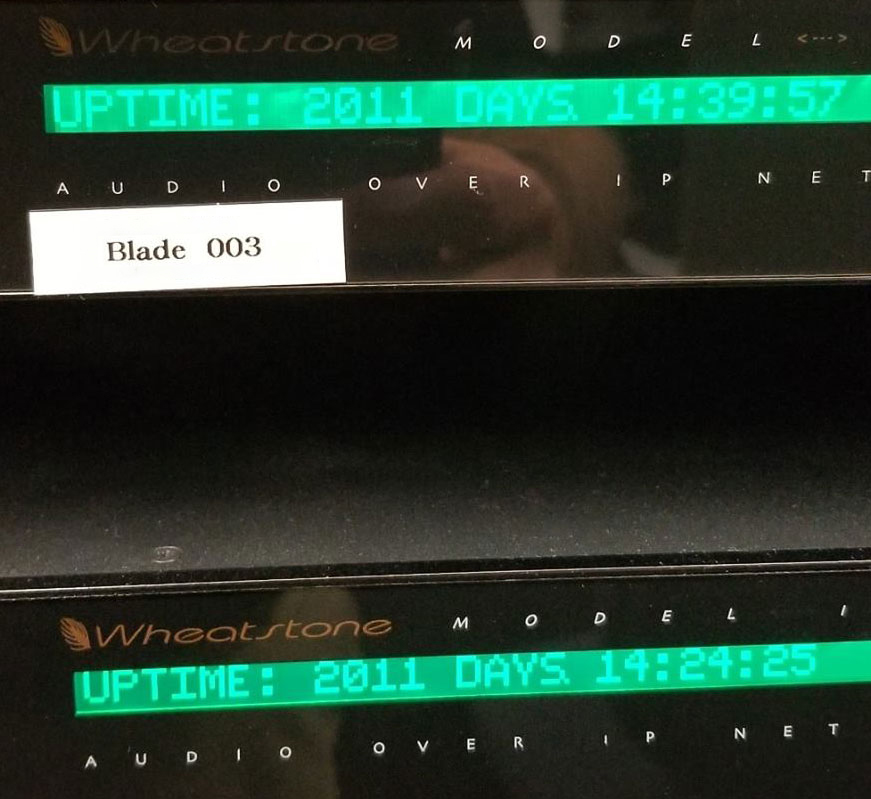
It just never gets old. Longstanding WheatNet-IP customer iHeart in Oklahoma sent us this picture of a couple of I/O BLADEs in the rack room.
Our Annual Holiday Video
As is traditional now, here's our annual holiday video, starring a cast of Wheatstone employees. This year we asked everyone what the holiday season means for them. One answer clearly dominated the field, but there were a lot of other great ones! Merry Christmas and Happy Holidays from our Wheatstone family to yours.
 Making Sense of the Virtual Studio
Making Sense of the Virtual Studio
SMART STRATEGIES AND VIRTUAL TOOLS FOR ADAPTING TO CHANGE
Curious about how the modern studio has evolved in an IP world? Virtualization of the studio is WAY more than tossing a control surface on a touch screen. With today's tools, you can virtualize control over almost ANYTHING you want to do with your audio network. This free e-book illustrates what real-world engineers and radio studios are doing. Pretty amazing stuff.
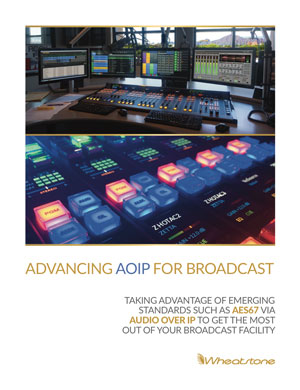 Advancing AOIP for Broadcast
Advancing AOIP for Broadcast
TAKING ADVANTAGE OF EMERGING STANDARDS SUCH AS AES67 VIA AUDIO OVER IP TO GET THE MOST OUT OF YOUR BROADCAST FACILITY
Putting together a new studio? Updating an existing studio? We've put together this e-book with fresh info and some of the articles that we've authored for our website, white papers, and news that dives into some of the cool stuff you can do with a modern AoIP network like Wheatstone's WheatNet-IP.
Got feedback or questions? Click my name below to send us an e-mail. You can also use the links at the top or bottom of the page to follow us on popular social networking sites and the tabs will take you to our most often visited pages.