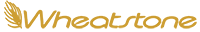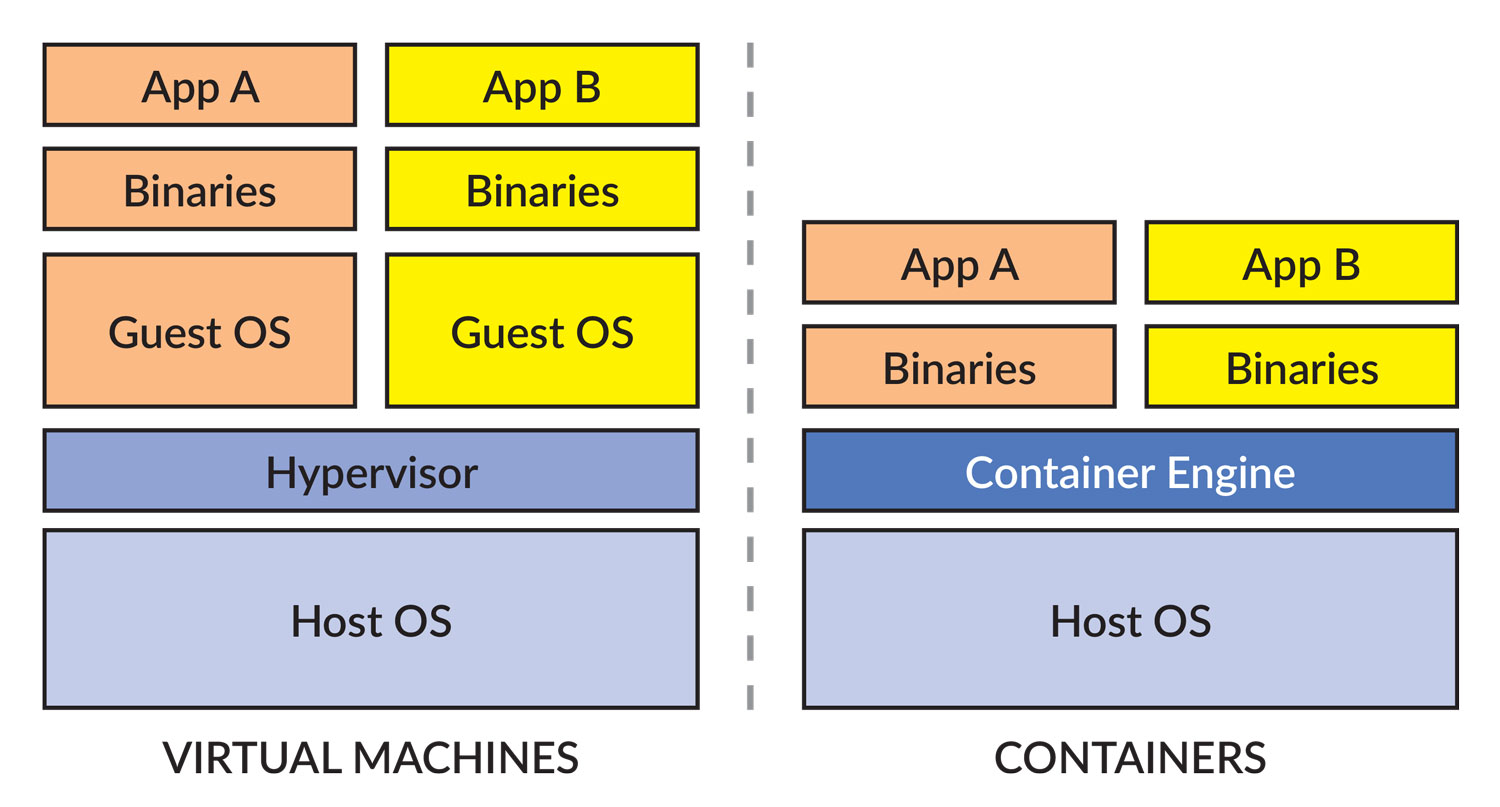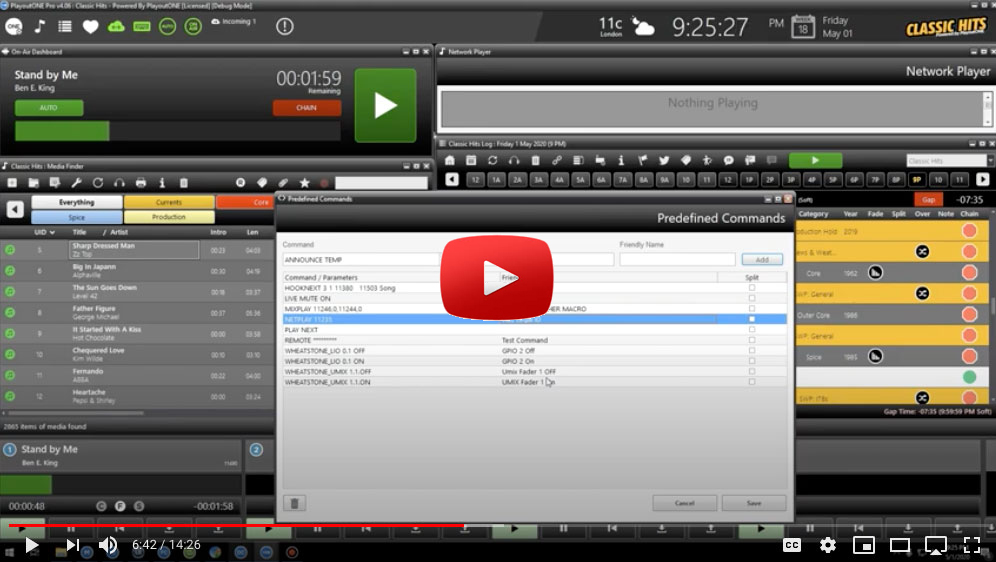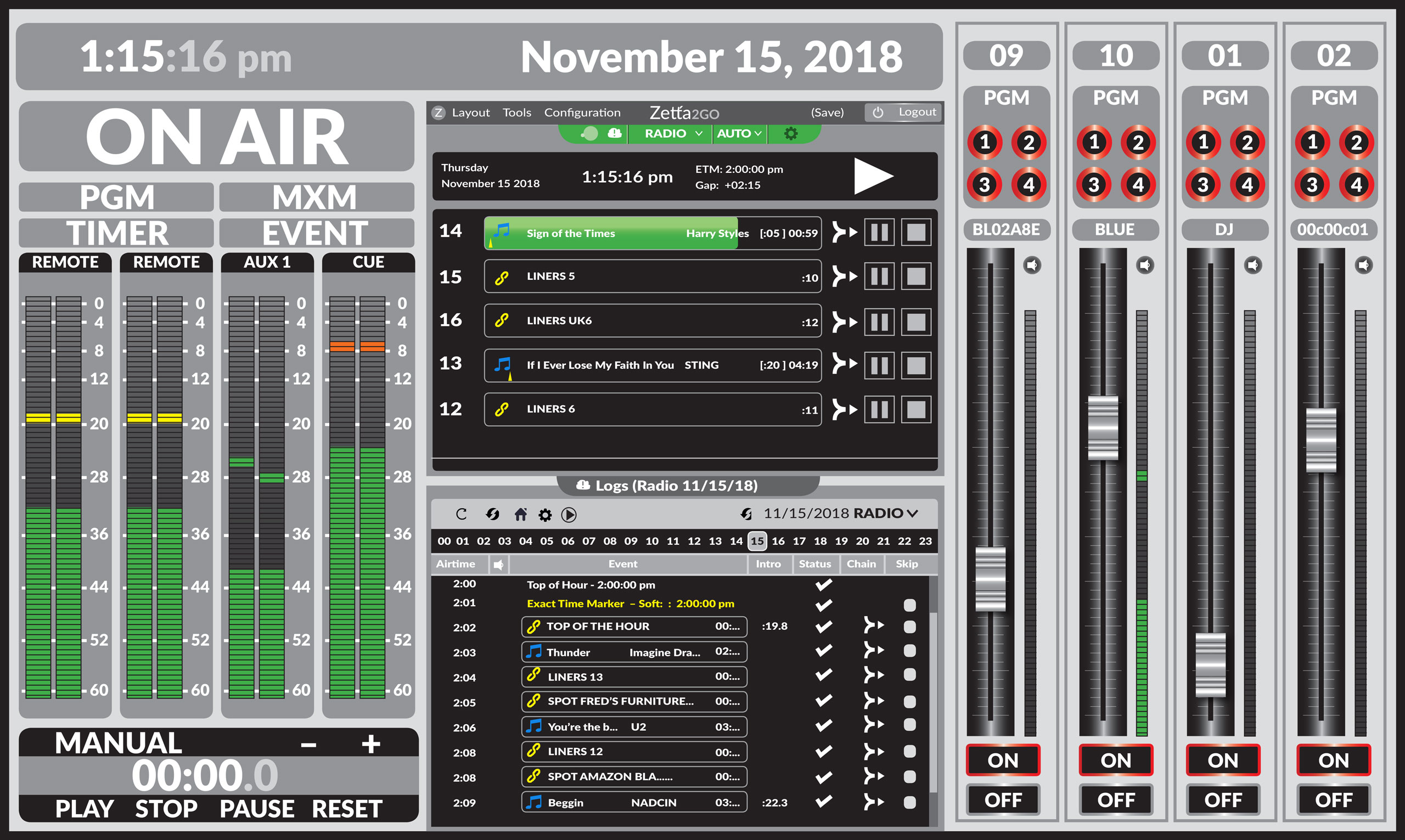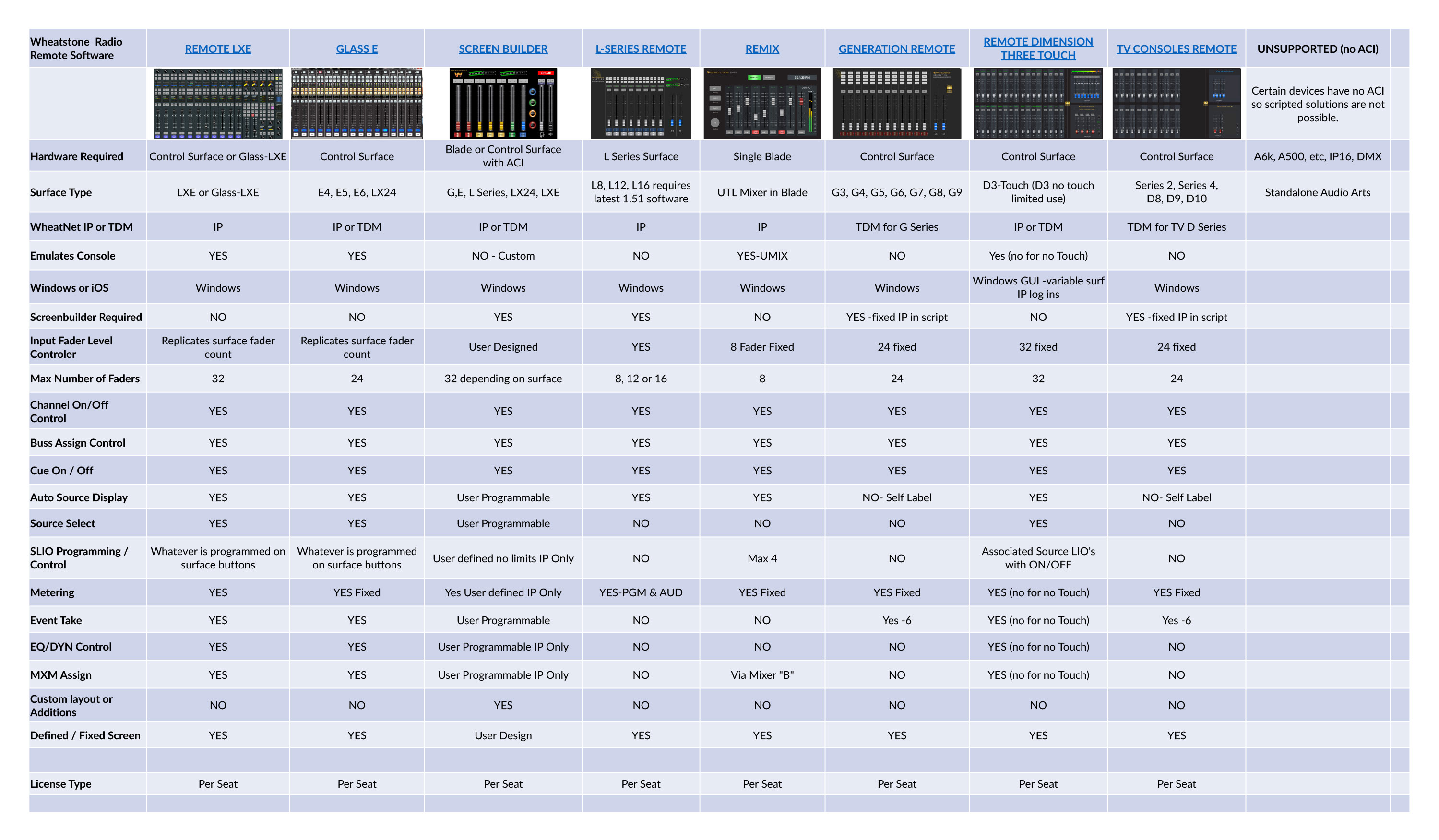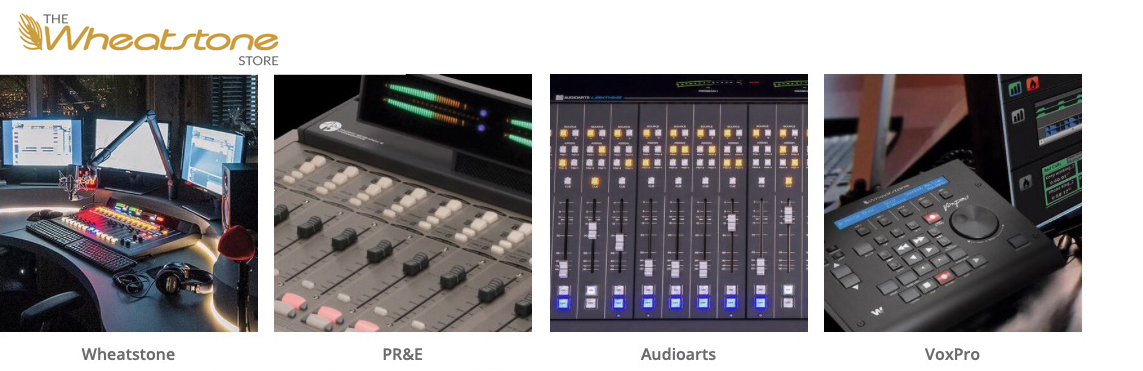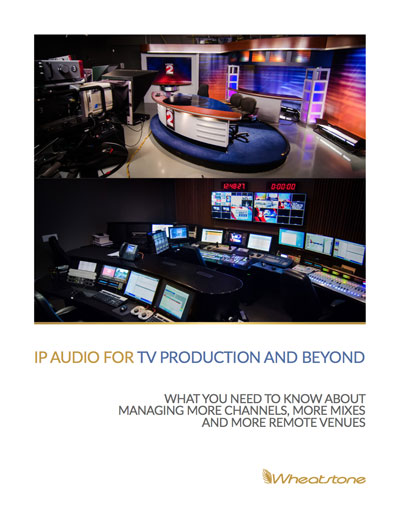WHEAT:NEWS MAY 2020 Volume 11, Number 5
Containerization, Alternative to Virtualization
By Scott Gerenser and Andy Calvanese
One term popping up more and more in the cloud space is "containerization." If you're paying attention to the trends in cloud computing, you've probably heard about it, or at least about the most popular container platform, Docker.
Containerization is becoming a popular alternative to virtualization for running many different applications on a single machine or cloud instance. It has many of the benefits of virtualization but without some of the downsides, which makes it useful for transitioning from a fixed-location studio to a virtual operation.
Whereas virtualization involves emulating an entire machine, including the hardware and operating system, containerization involves encapsulating one or more applications and supporting files (so called "userspace" in Linux lingo) into containers that can then run on top of a single common operating system (usually Linux).
For example, in a virtualization scenario, you might have a server running VMWare ESXi hypervisor software, upon which are four Unbuntu Linux virtual machines for Service X, two Red Hat Linux VMs for Service Y, and a couple of Windows 10 Server VMs to handle any Windows applications you have.
Using virtualization this way still provides big benefits over maintaining multiple physical machines. Administration is easier. Spinning up a new server or changing configurations of the individual VMs is much easier than tinkering with hardware. Communication between the VMs is very fast and efficient. The downside, as compared to containerization, is the relatively large overhead associated with virtualization. This is because each VM is running a complete OS kernel, each with their own dedicated memory and each using up a percentage of your CPU to mostly do a lot of the same things.
Containerization, by comparison, also allows the running of a number of different isolated services on one machine, but within containers rather than full virtual machines. Conceptually, a container can be thought of as a very lightweight, resource efficient VM. One container could host WheatNet-IP audio processing tools, while another could host the station automation system, each totally isolated yet run off the same OS kernel. Because each container operates independently of the others, you can avoid unintended interactions between software components and eliminate a single point of failure. Each application or container communicates with the others only through their defined APIs. The container virtualization layer is extremely flexible and can scale up to meet rising demand for any of the services. Once you define what services are running in one or more containers, it’s possible to move those containerized services between on-premise machines and the public cloud. This allows you to more easily scale services locally at your regional studio or in a cloud provider such as AWS or Azure.
And unlike with virtualization, there is no extra supervisory overhead to contend for resources, and containerization platforms are even able to run on top of virtualization platforms. This last point is critical for long term planning, since Amazon, Microsoft and other public cloud providers are already running hypervisor software on their cloud instances. Attempting to add your own VM hypervisor on top of a cloud provider's machine instance may work poorly, or not at all. Containers, by contrast, work well on just about all the cloud providers and instance types. Most providers even offer tools to make it easy to manage and coordinate your containers running in their cloud.
Fundamentally, containerization and virtualization are two different ways of doing the same thing. Having several containers running separate services pushed up to a cloud won’t solve issues such as communication latency over the internet, but it will offer some added security protection, flexibility, and let you allocate resource more efficiently, which is the point of the cloud after all.
Scott Gerenser is a Senior Software Engineer at Wheatstone Corporation. View Gerenser’s presentation Studio Elasticity, from Hardware to Virtual to Cloud.
Native AoIP and the Internet
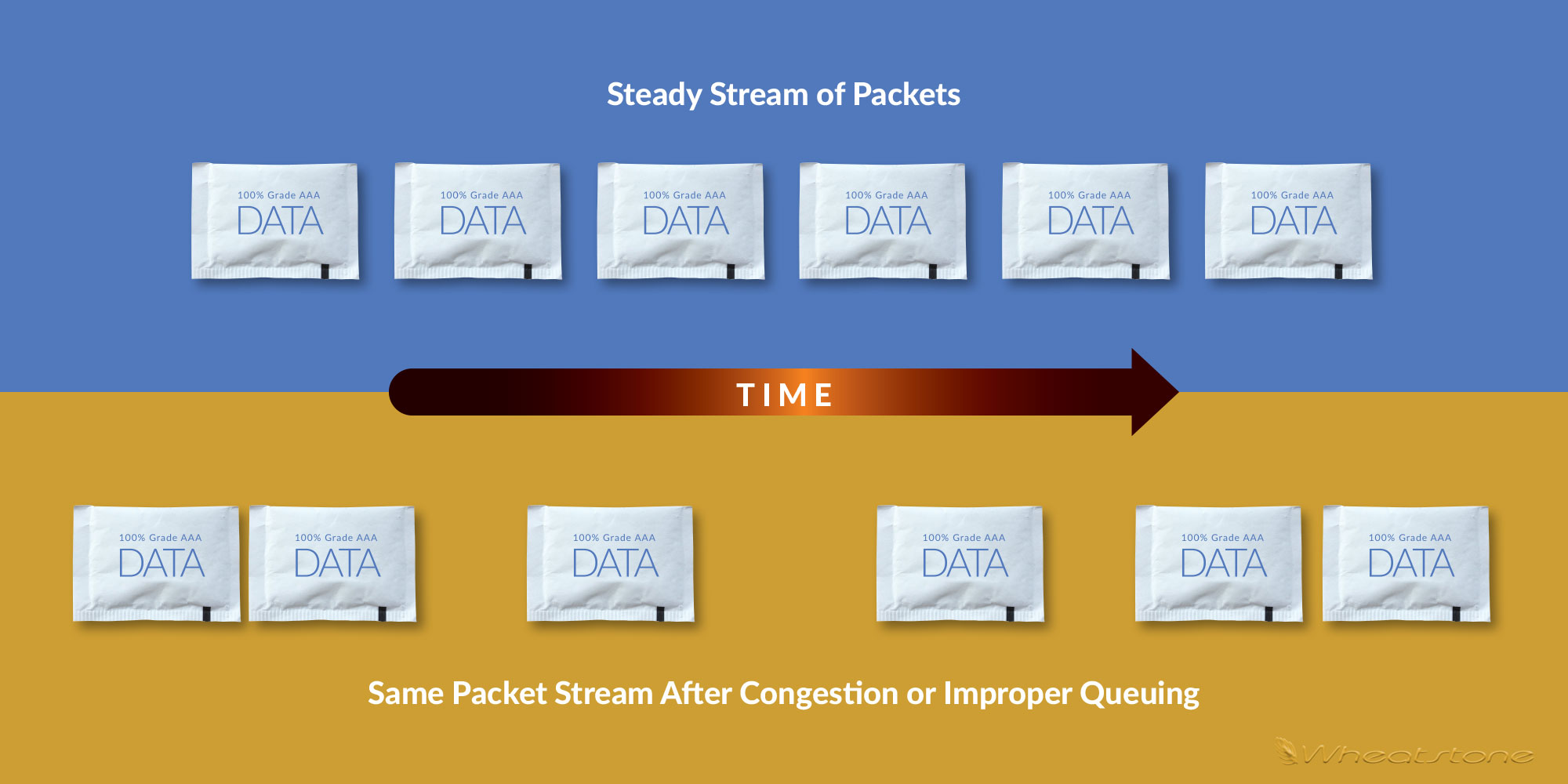 We’re often asked why it’s not practical to send native AoIP across the public internet.
We’re often asked why it’s not practical to send native AoIP across the public internet.
The answer is that AoIP systems rely on multicast transmission and solid, low jitter timing, neither of which is available on the common Internet. While you may be able to send a Unicast AoIP stream to a distant destination, chances are it will not work well due to timing variances in the arrival of the AoIP packets caused by jitter on the Internet connection. Using massively deep buffers can help mitigate timing issues but AoIP systems don’t normally provide this as deep buffers incur high latency. That goes against the real-time application and point of using AoIP in the first place. Codecs are built with deep buffers and jitter tolerance, so they are a better choice for Internet transmission.
Quarantined Jock. The New Norm.
 When the entire country transitioned to Covid-19 at-home quarantine life, the radio industry scrambled to acquire equipment and establish new protocols for on-air talent and programming teams. While each ownership approach was different, the overall premise was simple: keep the on-air product as identical as possible to the in-studio norm.
When the entire country transitioned to Covid-19 at-home quarantine life, the radio industry scrambled to acquire equipment and establish new protocols for on-air talent and programming teams. While each ownership approach was different, the overall premise was simple: keep the on-air product as identical as possible to the in-studio norm.
With that goal in mind and with the annual NAB show canceled, our favorite VoxPro user and show demonstrator, Kaden, has been busy transitioning his 5’x8' walk-in closet into a professional grade remote voice-track and production studio, utilizing a new VoxPro 7.1 as his main tool. Kaden currently resides in Phoenix and is on the air at Entercom stations there.
“I didn't want to record my stuff at the kitchen counter. I really wanted to go the extra step, without breaking the bank. After new furniture and adding soundproofing tiles, we plugged in an Electro-Voice RE-20 mic with DBX 286s processor, into a simple Focusrite Scarlett interface. The two laptops (Mac and PC) are used to feed into a VoxPro 7.1 for editing content, in addition to remote VPN for (Wide Orbit) automation software,” said Kaden, giving a quick shout out to Rob Goldberg at radioDNA.com and Mike Doucot at EV for helping with the setup.
“Before we went a hundred percent remote, I copied hundreds of my archived phone files, custom macro chain settings, and hotkeys on a USB, and transferred them to my personal VoxPro,” he added.
“I've gotten a lot of random questions from radio jocks all over the world that have stumbled across Wheatstone’s NAB VoxPro showcase videos on YouTube. It really is the fastest way to edit anything.”
In the Closet
When we FaceTimed Kaden three weeks in, the only give-away he was in a closet were the few clothes hangers still lingering in the corner. He told us it reminded him of the toy studio he made as a teenager, but on a bigger level. “Sometimes I feel like I’m talking to a wall, literally – so, yeah, it messes with your psyche, not being able to see the phone lines blink, or even absorbing the general studio atmosphere,” he said.
Kaden is able to aircheck himself in real-time on the free Radio.com app, which has grown in popularity now that terrestrial listening habits are changing due to the crisis. “I'm not even using a board now, I don't even need one,” he commented. “With the current set-up into VoxPro 7.1, I can edit relatable content of multiple music formats, archived listener phone calls, record a live call, mix sound effects or music beds, and really sound like I'm still at our Central Ave studios in downtown Phoenix.”
The biggest change − and it’s a big one − is convenience. “I can literally roll off the couch and re-record a break if I see a big news alert on my phone, rather than driving to the station,” he said.
Kaden said the Covid-19 news cycle is much more volatile, with information and news changing within hours. “Even my weekend shows are recorded within hours of airing versus days before, due to the accuracy of new breaking content, and the convenience of recording in real time, from home. Perfect example is our Arizona Governor just extended our stay-at-home orders two weeks; that update is need-to-know, and those breaks were re-edited, uploaded and segued within five minutes, remotely,” he explained.
Kaden is heard 7 p.m. to midnight weeknights on Entercom Top 40 @LIVE1015Phoenix, in addition to Entercom cluster-mates Classic Hits @945KOOLFM and Country @KMLE1079. He is also heard 2 to 6 p.m. on @951WAYV Atlantic City. He can be contacted directly @KADENRADIO on all social media platforms or via email at [email protected].
ARCUS and the “Leatherman Effect”
Phil Owens talks shop about our flagship Arcus TV board and what he calls the “Leatherman™ effect” Arcus is our newest, most versatile AoIP console for television yet. Having all your favorite tools in front of you makes this board “very easy to drive.”
Studio Check: Strata 32 Running Up to Kentucky Derby
 The newsroom at WDRB TV 41 and WBKI TV 58 in Louisville, Kentucky, is getting quite a workout lately.
The newsroom at WDRB TV 41 and WBKI TV 58 in Louisville, Kentucky, is getting quite a workout lately.
In a normal week, it produces over 58 hours of live and local news. Now with a pandemic added to the mix, the new Strata 32 TV audio board there is juggling a number of feeds at once and bouncing from one newscaster or reporter to the next – some reporting in remotely.
This is the first AoIP console for the Fox and CW/MyNetworkTV affiliates following years of service by a Wheatstone D8 TDM routed console.
“I didn’t make a conscious decision to go IP. It was more of a ‘this is the next generation, this is where everything’s headed,’” said WDRB Media Director of Production David Callan.
Now with the pandemic, he’s glad he made the transition to a fully IP audio networked board.
In addition to dedicated faders for eight subgroups and two masters along with 32 physical faders that can be layered for 64 channels, the Strata 32 has routable mix-minus with talkback interrupt, routable tracking, routable mic presets and most important to Callan, routable EQ, filtering, compressing/limiting and expander gate plus programmable delay – all of which he’s been able to integrate easily into the newsroom’s busy workflows.
“The sweet thing about this board is that I’ve actually been able to get my staff to embrace dynamics processing,” said Callan, explaining that it’s always been a challenge cutting from the “sports guys, who really like to project to the point of screaming, and then going to the weather announcer, who has more of a normal voice.”
Training staff on voice processing techniques had been done live on-air in the past, but now that the Strata32 provides true redundancy, Callan is able to train staff on the new console offline without every mistake going directly to air. Next up, he plans to establish floating presets specific to each sportscaster, newscaster and reporter that will give operators a starting point for processing mics on the fly.
WDRB TV 41/ WBKI TV 58 added the Strata 32 console to its news operation in September just as Callan began planning for the Kentucky Derby Festival’s Thunder over Louisville and the Kentucky Derby race, content of which he produces along with a staff of 200 every April and May at nearby Churchill Downs.
Covid-19 apparently had other plans and instead of holding the Kentucky Derby race as usual, Churchill Downs held a simulated Triple Crown race on May 2 to benefit Covid-19 emergency relief funds.
Throughout it all, the Strata 32 was in the newsroom as usual, taking it all in.
Playout ONE Joins WheatNet-IP Family
In this video PlayoutONE’s Dave Brierley-Jones and Chris Oakley show how to integrate the automation system into a WheatNet-IP network and go over some real-world operating scenarios.
PlayoutONE is the newest addition to the WheatNet-IP audio network, joining an ever-expanding family of technology partners and add-on functions ranging from program automation to clocks and codecs.
As a technology partner, the PlayoutONE radio automation system tightly integrates into the WheatNet-IP environment for initiating control and routing audio seamlessly across both automation and AoIP.
There are more than 60 WheatNet-IP technology partners and brands, including codec units by Tieline, profanity delay units by Eventide, and all the major automation systems. Third-party products or systems talk to WheatNet-IP through a Wheatstone control protocol known as ACI.
PlayoutONE is in use by more than 400 stations worldwide. Recently, PlayoutONE launched its WebVT (Web Based Remote Voice Tracking) product in use by broadcasters working from home and its Data Controller that integrates directly into the WheatNet-IP audio network out of the box.
Third party add-ons are in addition to the many elements and appliances made for WheatNet-IP – from consoles and software apps to talent stations and mic processors. Fully AES67 compatible, the WheatNet-IP audio network can also expand into other network systems that support AES67.
BLADE, Keeps on Running
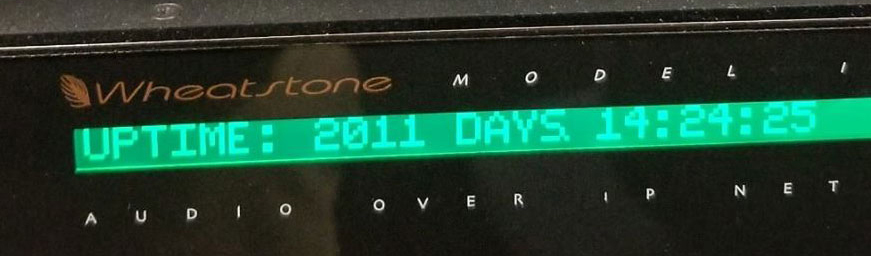 This I/O BLADE at iHeartMedia in Oklahoma had been running straight for 2,011 days at the time this photo was taken (Dec 2018). It’s attached to one of the first WheatNet-IP audio network systems that Clear Channel (now iHeartMedia) installed. It's still up and running continuously, making its last reboot almost seven years (2,536 days) ago when the group did a software update.
This I/O BLADE at iHeartMedia in Oklahoma had been running straight for 2,011 days at the time this photo was taken (Dec 2018). It’s attached to one of the first WheatNet-IP audio network systems that Clear Channel (now iHeartMedia) installed. It's still up and running continuously, making its last reboot almost seven years (2,536 days) ago when the group did a software update.
Jay Tyler at WEBNAB 2020
 Jay Tyler will be walking us through the latest in AoIP during the upcoming WEBNAB 2020, which takes place May 27 and 28, starting at 3 p.m. Brasília Time (UTC-3).
Jay Tyler will be walking us through the latest in AoIP during the upcoming WEBNAB 2020, which takes place May 27 and 28, starting at 3 p.m. Brasília Time (UTC-3).
He’ll demonstrate Wheatstone’s new AoIP system integrating audio codecs, SIP, software apps and interoperability protocols and a new programmable console with soft controls as well as a new multichannel streaming appliance for the WheatNet-IP audio network.
WEBNAB 2020 is an online event for broadcast professionals in Brazil.
ScreenBuilder Scripter's Forum
Are you a ScreenBuilder or ConsoleBuilder power user? Register and log onto our Scripters Forum. This is a new meeting place for anyone interested in developing new screens and workflows for our WheatNet-IP audio network. Share scripts, screen shots and ideas with others also developing virtual news desks, control panels, and signal monitors. You’ll find documents, starter scripts and a whole knowledge base available to you for making customized screens like those pictured.
Interesting Links:
Compare All of Wheatstone's Remote Solutions
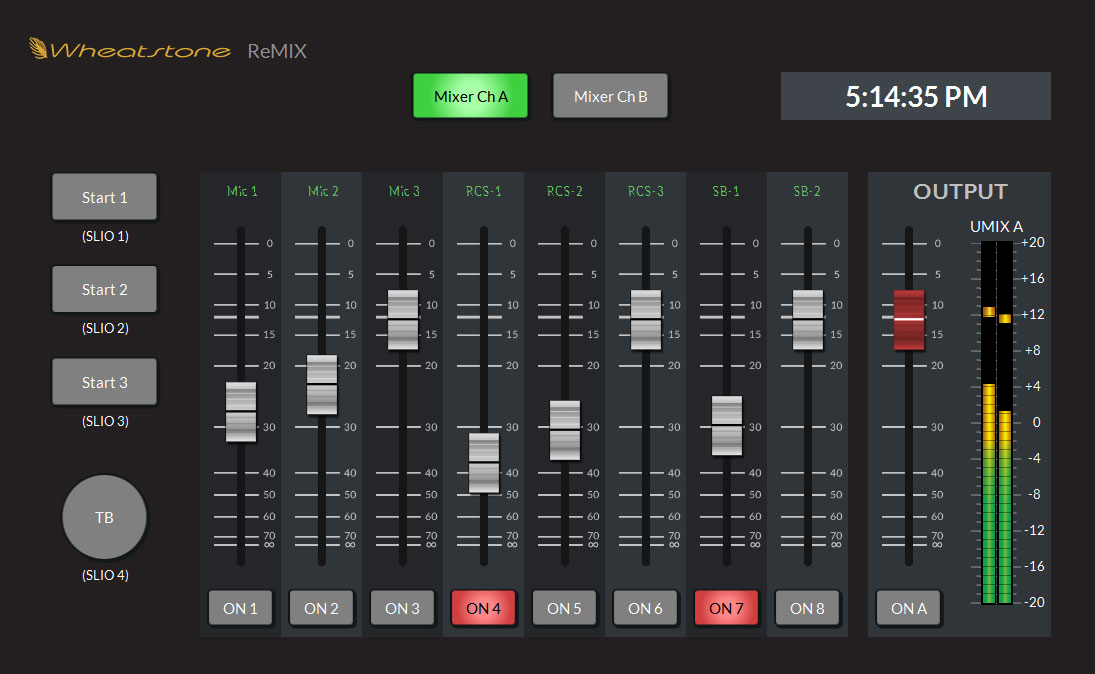 We've got remote solutions for virtually every networkable console we've built in the last 20 years or so. For basic volume, on/off, bus assign, logic, it's as easy as running an app either locally with a good VPN, or back at the studio, using a remote-access app such as Teambuilder to run.
We've got remote solutions for virtually every networkable console we've built in the last 20 years or so. For basic volume, on/off, bus assign, logic, it's as easy as running an app either locally with a good VPN, or back at the studio, using a remote-access app such as Teambuilder to run.
Check out the chart below, and/or click here to learn more on our Remote Solutions web page.
Remote Solutions Video Demonstrations
Jay Tyler recently completed a series of videos demonstrating the various solutions Wheatstone offers for remote broadcasting.
The Wheatstone online parts store is now open! You can purchase spare cards, subassemblies, modules and other discontinued or out-of-production components for Wheatstone, Audioarts, PR&E and VoxPro products online, or call Wheatstone customer support at 252-638-7000 or contact the Wheatstone technical support team online as usual.
The store is another convenience at wheatstone.com, where you can access product manuals, white papers and tutorials as well as technical and discussion forums such as its AoIP Scripters Forum.
 Making Sense of the Virtual Studio
Making Sense of the Virtual Studio
SMART STRATEGIES AND VIRTUAL TOOLS FOR ADAPTING TO CHANGE
Curious about how the modern studio has evolved in an IP world? Virtualization of the studio is WAY more than tossing a control surface on a touch screen. With today's tools, you can virtualize control over almost ANYTHING you want to do with your audio network. This free e-book illustrates what real-world engineers and radio studios are doing. Pretty amazing stuff.
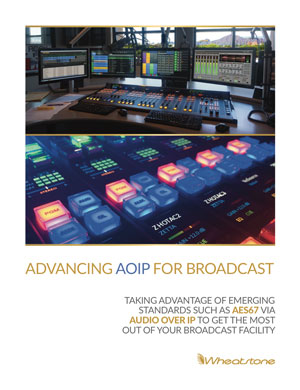 Advancing AOIP for Broadcast
Advancing AOIP for Broadcast
TAKING ADVANTAGE OF EMERGING STANDARDS SUCH AS AES67 VIA AUDIO OVER IP TO GET THE MOST OUT OF YOUR BROADCAST FACILITY
Putting together a new studio? Updating an existing studio? This collection of articles, white papers, and brand new material can help you get the most out of your venture. Best of all, it's FREE to download!
IP Audio for TV Production and Beyond
WHAT YOU NEED TO KNOW ABOUT MANAGING MORE CHANNELS, MORE MIXES, AND MORE REMOTE VENUES
For this FREE e-book download, we've put together this e-book with fresh info and some of the articles that we've authored for our website, white papers, and news that dives into some of the cool stuff you can do with a modern AoIP network like Wheatstone's WheatNet-IP.
Got feedback or questions? Click my name below to send us an e-mail. You can also use the links at the top or bottom of the page to follow us on popular social networking sites and the tabs will take you to our most often visited pages.