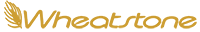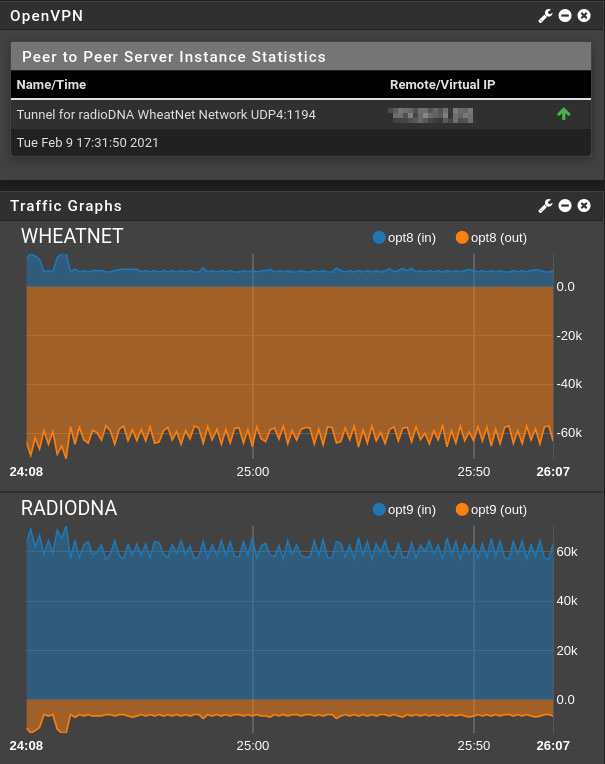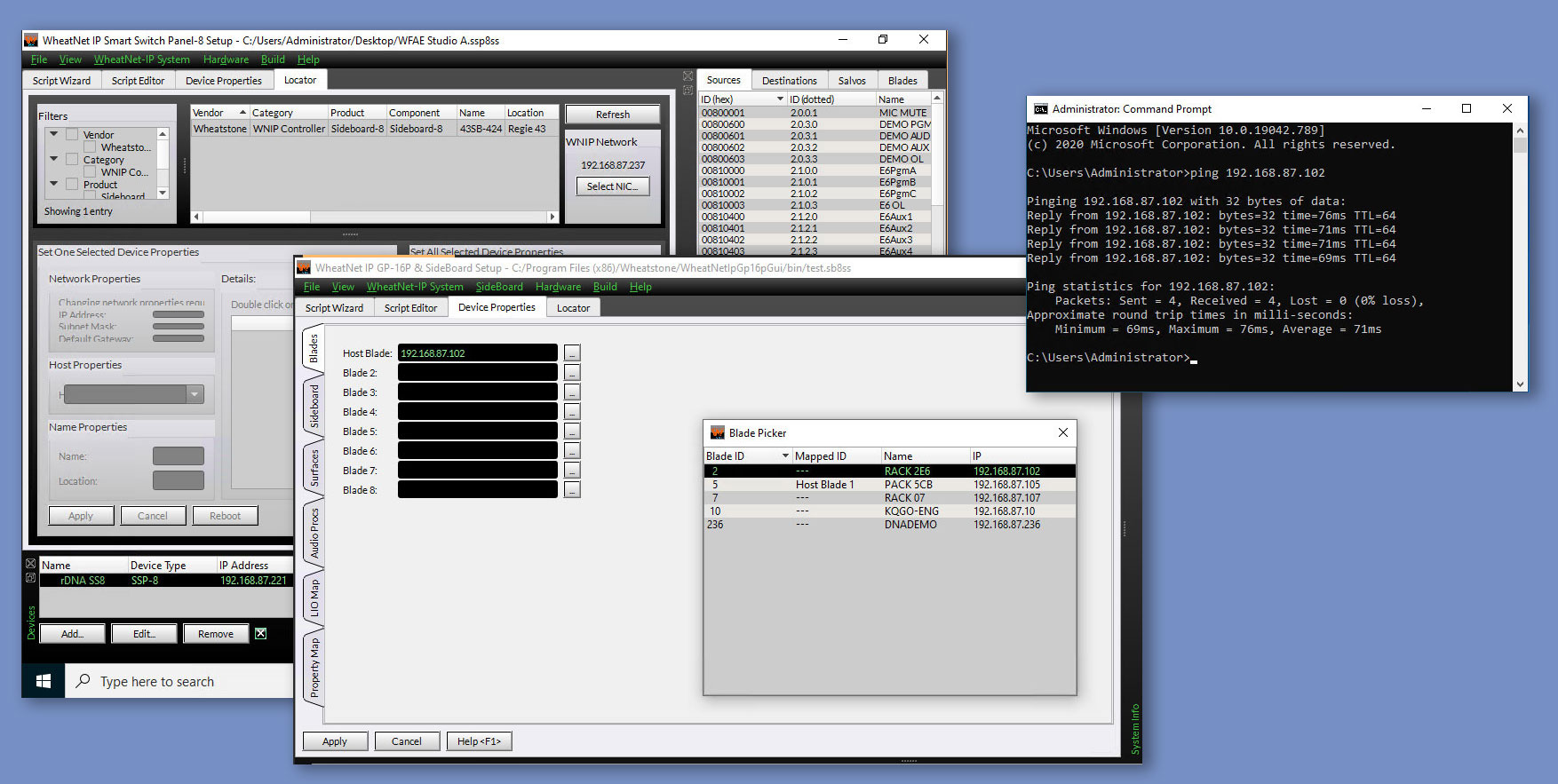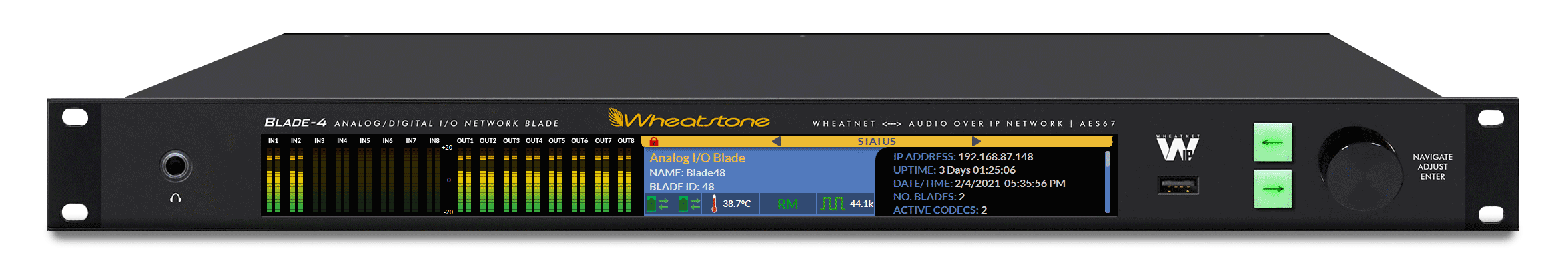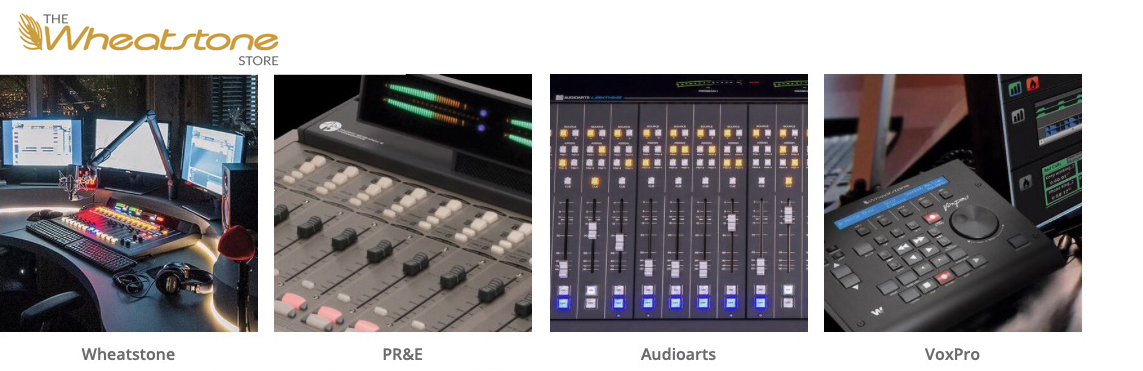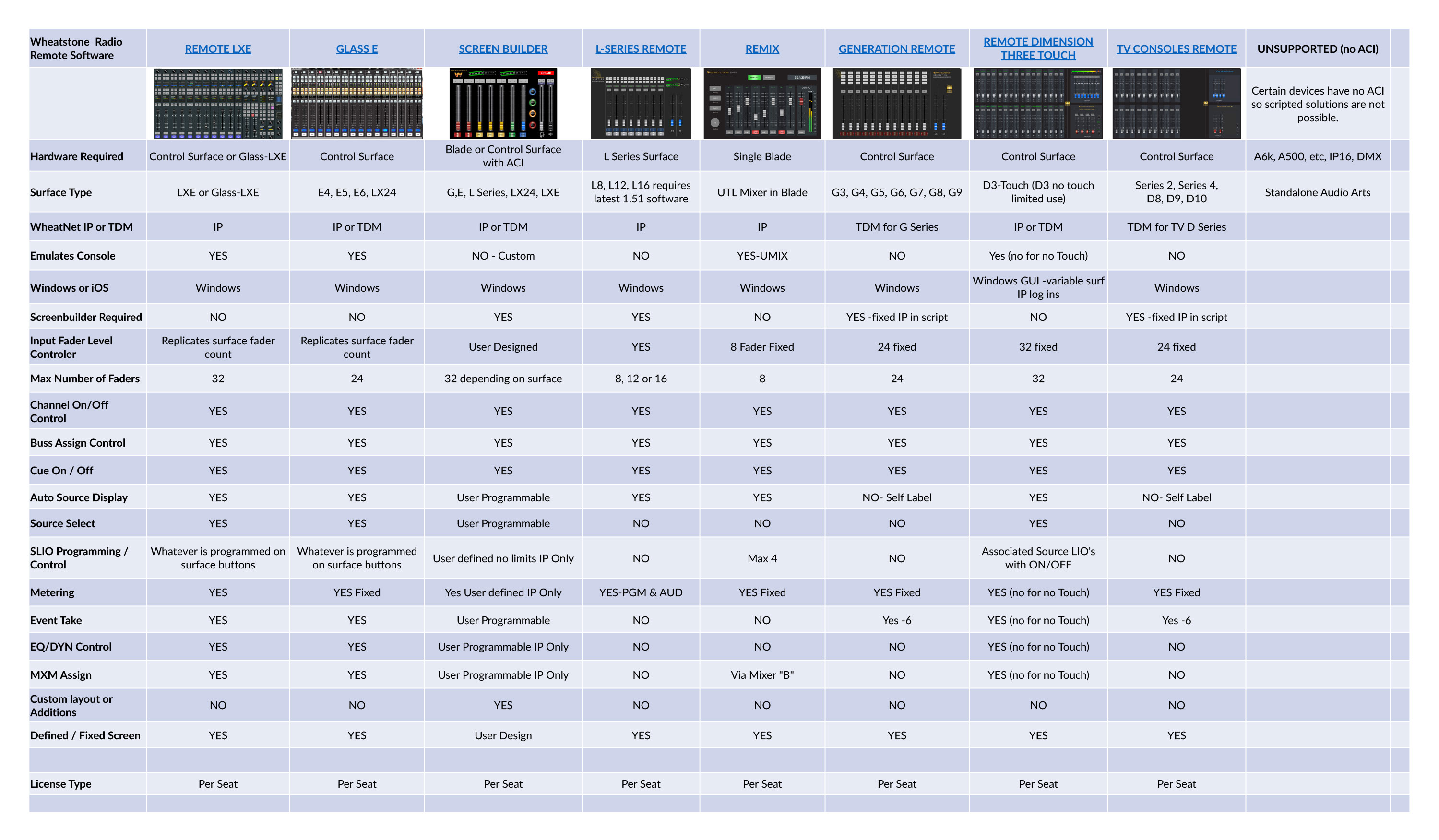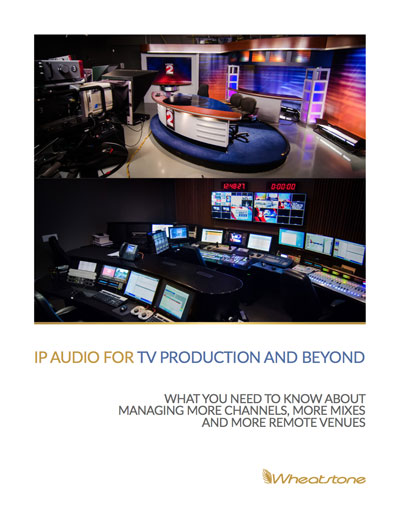WHEAT:NEWS FEBRUARY 2021 Volume 12, Number 2
Another Interesting Pandemic Project
The mini-mixer turret directly behind Chris Fonte in this picture is in South Carolina connected to an I/O Blade in Minnesota.
This is what can happen during a pandemic when even contract engineers are working from home and having to get inventive with AoIP.
Using a set of well-known open source tools, Chris set up this Sideboard turret at his home office in South Carolina so that it’s on the same subnet as the I/O Blade at RadioDNA’s lab in Minnesota. He’s connecting the mini-mixer right into one of the u-mixers on the Blade in order to test out scripting routines for a project he’s doing for Oregon Public Broadcasting, which is itself requiring a little more inventiveness as a result of the pandemic.
Oregon Public Broadcasting is remoting in more guests in recent months and hired Chris to automate codec routing, talkback feeds and other remote functions through its WheatNet-IP audio network of I/O Blades. The pubcaster will be using the Sideboard for controlling headphone mixes and initiating talkbacks to multiple producers or remote guests without looping in the board operator.
Because Chris is bridging the network on both sides, it doesn’t matter if devices are located 1,200 miles apart or down the hall from each other. The Sideboard thinks it’s talking to a Blade on the same network…because it is. The source selectors, faders, buttons and meters work as if the Minnesota Blades were in Chris’ house.
Connectivity is made through a standard consumer grade Internet link, and even behind a consumer-grade router on one side, it takes less than 60 milliseconds from when he pushes a button and when the desired event happens on the Minnesota system.
Setup is per WheatNet-IP as usual, with a master and slave topology and without having to reprogram between different subnets and back. For his purpose, Chris set up the audio and control separately in order to stream the audio. Although he could have just as easily set it up as a multicast via a multicast proxy on his router, he went with unicast because he was transferring just one feed and he wanted to keep the traffic on the connection down. The WheatNet-IP ACI control and real-time audio meters use less than 60 Kbps.
Chris is working on similar projects for stations that serve multiple markets or those with a smaller studio that is served by a mothership studio but does the occasional show. He believes that phase II of the pandemic will be about more creative ways to extend network control. “Everybody’s thinking about being able to be at the station to do what you need to do without actually having to be there,” he commented.
His method effectively removes the WAN gymnastics by simply adding a local studio to the regional studio subnet or by tying together WheatNet-IP systems in separate locations on one subnet so that it looks like one giant WheatNet-IP network across two, three or more markets. Chris suggests splitting up a range of subnet IP addresses designated by location, in the case of a multi-site network, and using TAP ports to create a Layer 2 (no routing needed) VPN and bridging the networks. For ongoing studio-to-studio operation, an Internet connection is required along with codecs to stream audio between the two locations. “You could probably do that with a Blade 4 so the audio is always on and ready to broadcast, and you’d know it was reliable and you wouldn’t have to wait for the staff to relaunch a piece of software every time,” he said, referring to Wheatstone’s new Blade-4 I/O unit that has built in codecs.
Chris is a network and software engineer specializing in automation and WheatNet-IP audio networking with a background in studio buildouts and operations (contact him at [email protected]). He was part of the RadioDNA team that built out and networked new Hubbard studios in Chicago and Washington, D.C. For Hubbard’s WTOP facility, he was responsible for custom scripting more than 50 WheatNet-IP talent stations with selectable sources and their associated devices and tallies as well as custom scripting of virtual screen interfaces and switching panels throughout.
Currently, he is experimenting with routing streamed audio via WheatNet-IP audio drivers directly into the Sideboard headphone section over long distances, which would open up a pool of accessible sources on the far side that he can script to automatically route into and out of the headphone quickly as needed.
Above: To network between the Sideboard in Chris’ home lab in South Carolina and the I/O Blade at the RadioDNA lab in Minnesota, Chris is using a pfSense router with OpenVPN inside running on a hypervisor virtual machine. On the far side, he’s running an OpenVPN client on a Linux PC. He’s using TAP ports rather than TUN ports, which allow him to create the VPN on Layer 2 and therefore bridge the networks at both locations. Shown is data networked in real time between the two sites. It takes about 70 milliseconds from the time Chris clicks on the mouse and the desired event happens on the far side.
Above: Shown is the Sideboard in South Carolina browsing and selecting (left) and pinging (right) the Blade in Minnesota.
TV Audio Mixer. To Virtual or Not to Virtual?
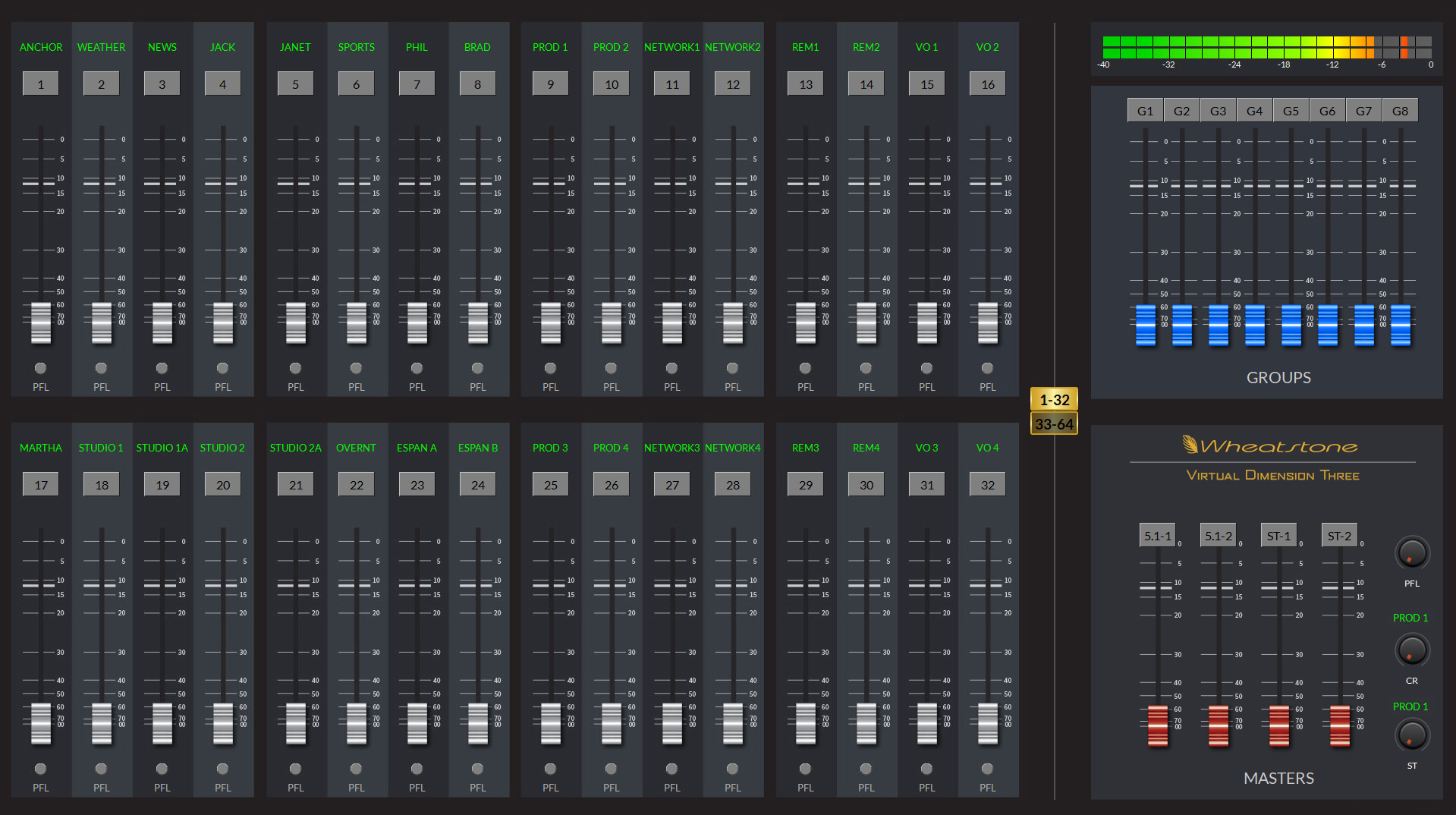 Should you get a physical audio mixer or a virtual mixer for your television newsroom?
Should you get a physical audio mixer or a virtual mixer for your television newsroom?
If your live news production is predominantly automated, we suggest you consider a virtual audio mixer. These are great for making the occasional level or EQ adjustment. Plus, the right one can do just about everything a physical console can do should you need more hands-on.
Our Virtual Dimension Three Touch TV Audio Console, for example, is a full-fledged, touchscreen mixer for the Windows Tablet, laptop or desktop that has 64 faders onscreen. Because it is a WheatNet-IP audio networked mixer, it integrates seamlessly via native AoIP with all the major production automation systems, including those by Ross Video, Grass Valley and Sony.
 If your news team is producing a good number of special events, you might want to consider going with one of the newer AoIP physical mixing consoles such as the Strata 32. This offers the tactile feel of a physical interface for those fast-breaking live events and you can easily make adjustments to presets and dynamically allocate mix-minus from the surface or remotely because it’s AoIP networked. AoIP control surfaces like the Strata32 pack a great deal of function into a compact package yet integrate with all the major production automation systems via native AoIP, which make them an ideal all-around mixer.
If your news team is producing a good number of special events, you might want to consider going with one of the newer AoIP physical mixing consoles such as the Strata 32. This offers the tactile feel of a physical interface for those fast-breaking live events and you can easily make adjustments to presets and dynamically allocate mix-minus from the surface or remotely because it’s AoIP networked. AoIP control surfaces like the Strata32 pack a great deal of function into a compact package yet integrate with all the major production automation systems via native AoIP, which make them an ideal all-around mixer.
Whether you decide on a physical AoIP console or a virtual mixer, be sure your new console offers a way to remote into it from home or on location over a standard IP connection. Wheatstone offers a variety of remote apps for this purpose.
AoIP. It’s About Time.

 So much about AoIP has changed. Or, rather, it’s changed for a lot of people.
So much about AoIP has changed. Or, rather, it’s changed for a lot of people.
If you’re a regional broadcaster or manage a family-owned station, the reasons for IP audio networking are probably hitting a lot closer to home these days.
Accessing sources, sending feeds and manning the studio controls remotely or from home, all of that has been possible with AoIP before. But now, there is an urgent need for this kind of connectivity and it’s downright painful to imagine any broadcaster going through a pandemic without it.
We’ve reached a point in AoIP scalability that no one has to, fortunately.
Earlier this year we added a WheatNet-IP audio network interface to our 
DMX console with Audioarts mix engine system, and that is making all the difference for our broadcast friends who need reliable IP audio routing and control for smaller operations and budgets.
Around the same time, we also came out with ReMIX, a remote mixer app for those who have a WheatNet-IP audio network in the studio but no surface capable of accessing it from home or elsewhere. You can use ReMIX locally at a remote location and connect to a WheatNet-IP Blade anywhere via a VPN.
Then we introduced our Blade 4, which combines audio transport and control with audio codecs, software apps and interoperability protocols in one AoIP I/O unit. This is our fourth generation IP audio network I/O unit, and while it’s essentially the same size as previous Blades, better tech inside provides uses for it that could feasibly take the place of codec units, interoperability boxes, and even the studio desktop or laptop. We’ve always thought of our Blades as a radio station in a box. Now, we’re thinking of the Blade-4 as a radio station plus remote venue and home studio in a box!
DMX, ReMIX and Blade 4 are the newest members to join the WheatNet-IP audio network, adding even more scalability to the industry’s most comprehensive AoIP system.
SS8. Essential Worker.
 The SS8 control module has earned a spot on the list of essential workers as talent and staff slowly begin to return to the studio after months in pandemic isolation.
The SS8 control module has earned a spot on the list of essential workers as talent and staff slowly begin to return to the studio after months in pandemic isolation.
This scriptable, WheatNet-IP control panel has eight switches and a scripting menu for firing salvos, establishing network crosspoints, and toggling devices on/off.
In addition to its EAS and delay switching duties, it is especially useful for switching between studios as talent alternate workspaces throughout the day in order to follow COVID-19 sanitization practices from one show to the next.
For example, SS8s are being used extensively throughout WTOP’s broadcast facility in Washington, D.C., both in module form dropped into the LXE console surfaces there, and also as rack panels. “WTOP uses a ton of them to switch between studios. They’ll do one show in Studio A and switch over to Studio B for the next show while they clean and sanitize Studio A, and then switch back to Studio A for the next one,” explained Chris Fonte, who wrote the original scripting for WTOP’s SS8s and other WheatNet-IP devices in 2018 before COVID-19 hit.
The SS8s make the switch along with all the mix-minus, mic settings and other controls needed for each show/talent regardless of studio location.
This scriptable control panel is the latest addition to our list of AoIP essential workers that includes our ever-reliable Blades for keeping the on-air lights on, our virtual interfaces for making remotes possible, and our mic processors (M1, M2 and M4IP) for handling the new home remote noise creep resulting from dogs barking, doorbells going off and kids screaming in the background.
Sports Streams
There’s more going on behind the scenes in sports radio than stadiums filled with cardboard cutouts of people.
Like, streaming.
As internet connectivity begins to reach the automobile, radio broadcasters are making sure they have a place in the new economics of streamed sportscasts. While the overall archetype of production hasn’t changed all that much, there are new processing considerations that go along with streaming sports events.
Unlike processing for on-air, for example, processing streamed audio takes into account the encoder. Aggressive compression can create distortion that not only masks the subtle audio details such as crowd ambience and ball throws that are so critical to the sports radio experience, but too much compression also causes the encoder to allocate bits to that distortion instead of to the desired program content. This can be detrimental to any stream, but it’s especially bad for low bit-rate streams and it’s doubly bad for sportscasts played out in the high-noise enclosure of an automobile. 
 An audio processor designed specifically for streaming can mitigate these issues. Our StreamBlade AoIP appliance, for example, uses neural network techniques to precisely apply the right amount of processing to select passages in order to provide consistent loudness and density from one program element to the next without adding distortion. Precision processing is important for all streamed content, but it is critical for sports related content, which has a much higher than usual noise level. Depending on the acoustics of the stadium, noise can vary between 94 decibels (as loud as a lawn mower) and 108 decibels (the revving of a motorcycle engine). StreamBlade uses a two-band final limiter to effectively hold audio below 0dBFS, the point at which digital runs out of bits. Those pop flies and other peak overshoots that happen as part of the game can be managed without the “pumping” or other artifacts that can further degrade the quality of audio passing through the codec.
An audio processor designed specifically for streaming can mitigate these issues. Our StreamBlade AoIP appliance, for example, uses neural network techniques to precisely apply the right amount of processing to select passages in order to provide consistent loudness and density from one program element to the next without adding distortion. Precision processing is important for all streamed content, but it is critical for sports related content, which has a much higher than usual noise level. Depending on the acoustics of the stadium, noise can vary between 94 decibels (as loud as a lawn mower) and 108 decibels (the revving of a motorcycle engine). StreamBlade uses a two-band final limiter to effectively hold audio below 0dBFS, the point at which digital runs out of bits. Those pop flies and other peak overshoots that happen as part of the game can be managed without the “pumping” or other artifacts that can further degrade the quality of audio passing through the codec.
Listen To Almost Any Radio Stream In The World
Most of us at one point probably loved tuning in radio stations that were in other cities, listening to news from other communities, and sometimes other cultures. Some of us probably had short wave radios to grab signals from distant countries. That's what makes this app so great - you can tune in almost every radio station stream in the entire world.
So, grab a set of headphones, pull the app up on your browser, phone, or tablet of choice, dim the lights, and dig in. What a great way to explore the world when getting there physically isn't a great option right now.
(Note, there are other apps that let you listen to streams and we encourage you to explore all the options.)
Saint John on VoxPro
We asked San Francisco DJ Saint John to give us a few minutes on why he uses VoxPro. Here's what he gave us!
The Wheatstone online store is now open! You can purchase demo units, spare cards, subassemblies, modules and other discontinued or out-of-production components for Wheatstone, Audioarts, PR&E and VoxPro products online, or call Wheatstone customer support at 252-638-7000 or contact the Wheatstone technical support team online as usual.
The store is another convenience at wheatstone.com, where you can access product manuals, white papers and tutorials as well as technical and discussion forums such as its AoIP Scripters Forum.
Compare All of Wheatstone's Remote Solutions
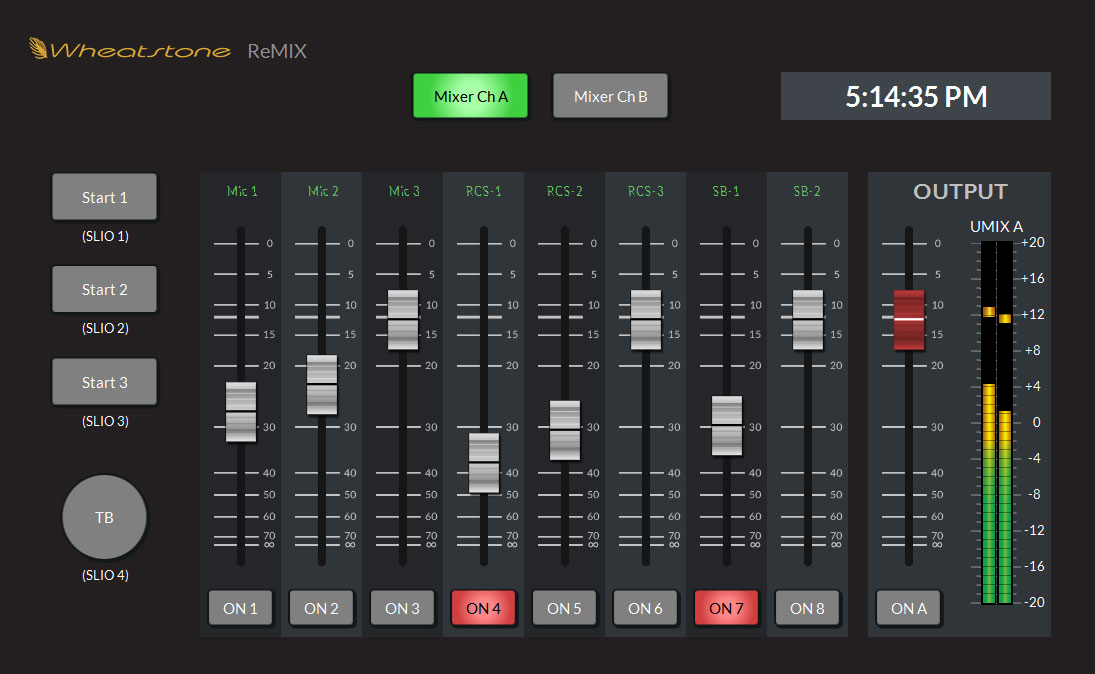 We've got remote solutions for virtually every networkable console we've built in the last 20 years or so. For basic volume, on/off, bus assign, logic, it's as easy as running an app either locally with a good VPN, or back at the studio, using a remote-access app such as Teambuilder to run.
We've got remote solutions for virtually every networkable console we've built in the last 20 years or so. For basic volume, on/off, bus assign, logic, it's as easy as running an app either locally with a good VPN, or back at the studio, using a remote-access app such as Teambuilder to run.
Check out the chart below, and/or click here to learn more on our Remote Solutions web page.
Remote Solutions Video Demonstrations
Jay Tyler recently completed a series of videos demonstrating the various solutions Wheatstone offers for remote broadcasting.
 Making Sense of the Virtual Studio
Making Sense of the Virtual Studio
SMART STRATEGIES AND VIRTUAL TOOLS FOR ADAPTING TO CHANGE
Curious about how the modern studio has evolved in an IP world? Virtualization of the studio is WAY more than tossing a control surface on a touch screen. With today's tools, you can virtualize control over almost ANYTHING you want to do with your audio network. This free e-book illustrates what real-world engineers and radio studios are doing. Pretty amazing stuff.
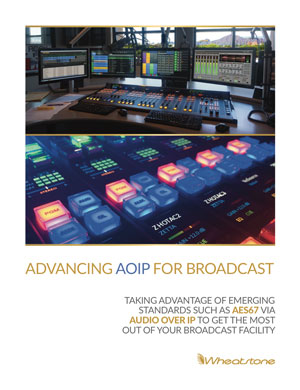 Advancing AOIP for Broadcast
Advancing AOIP for Broadcast
TAKING ADVANTAGE OF EMERGING STANDARDS SUCH AS AES67 VIA AUDIO OVER IP TO GET THE MOST OUT OF YOUR BROADCAST FACILITY
Putting together a new studio? Updating an existing studio? This collection of articles, white papers, and brand new material can help you get the most out of your venture. Best of all, it's FREE to download!
IP Audio for TV Production and Beyond
WHAT YOU NEED TO KNOW ABOUT MANAGING MORE CHANNELS, MORE MIXES, AND MORE REMOTE VENUES
For this FREE e-book download, we've put together this e-book with fresh info and some of the articles that we've authored for our website, white papers, and news that dives into some of the cool stuff you can do with a modern AoIP network like Wheatstone's WheatNet-IP.
Got feedback or questions? Click my name below to send us an e-mail. You can also use the links at the top or bottom of the page to follow us on popular social networking sites and the tabs will take you to our most often visited pages.