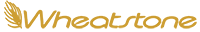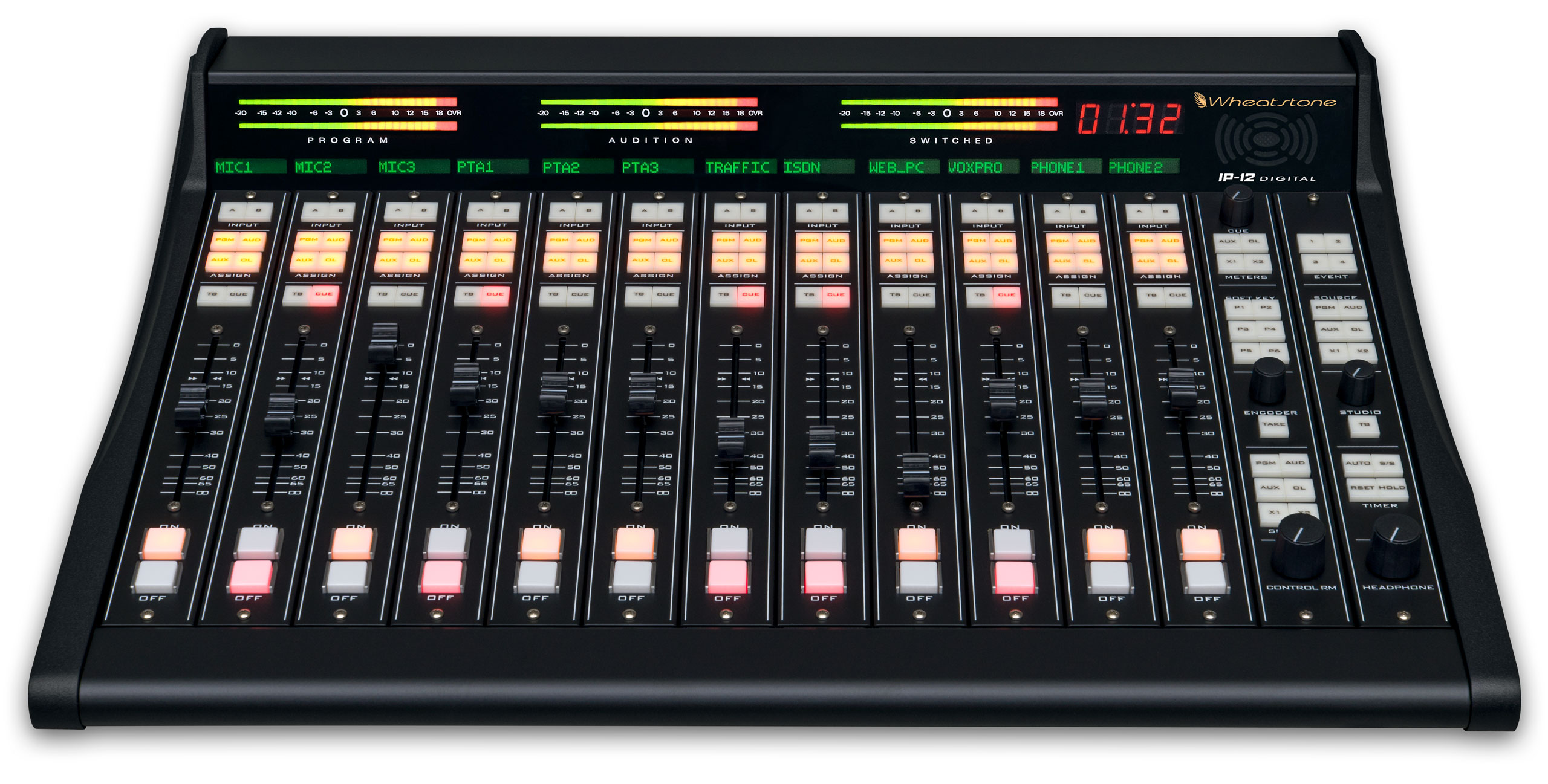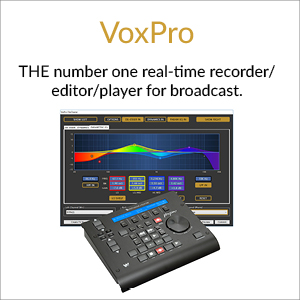IP audio is now established as THE networking standard for broadcast. Wheatstone, a leader in broadcast audio networking since 2000 and the first to bring complete networking solutions to the IP Audio world with our WheatNet-IP Intelligent Network, has superior solutions that cover every broadcaster's needs - now and into the future. And with our full support of AES67, Wheatstone's BLADE-3s can interface with any AES67 compatible gear in the market to transport audio, making our gear completely format agile.
With our IP-12 and IP-16, we looked at the most affordable way for radio stations to hop into the IP audio world. Both have become favorites for installation into production and broadcast studios. By moving the audio, logic and interface functions out of the board and into a single rackspace unit (called a BLADE), we are able to provide a significant boost to the flexibility, power and futurability of this console.
Tapping into the power of WheatNet-IP Intelligent Network technology through the use of the included IP88CB Console Audio BLADE, it’s a perfect low-cost, small-footprint solution. AND it’s a great way to start or expand a WheatNet-IP network.
The IP-12/IP-16 starts with a 12- or 16-fader control surface that looks and feels exactly like a self-contained console. Each of the input modules is equipped with an LED source name display and an A/B source selector whose sources can be set via a rotary encoder in the master section.
Each input module has access to four program busses and has cue and talkback switches. A 100mm high-quality long-throw fader and lighted channel ON/OFF switches round out the module.
The master section offers control room, studio, and headphone controls with source selection, as well as an onboard amplifier and headphone jack. Timer controls, a master talkback button, and a built-in cue speaker with level control are provided. There are four event switches and six programmable buttons available for user functions.
The meter bridge has three stereo pairs of bright 30-segment horizontal LED bargraph meters, as well as an on-board timer with controls located in the master section.
WheatNet-IP Extends IP-12/IP-16's Power
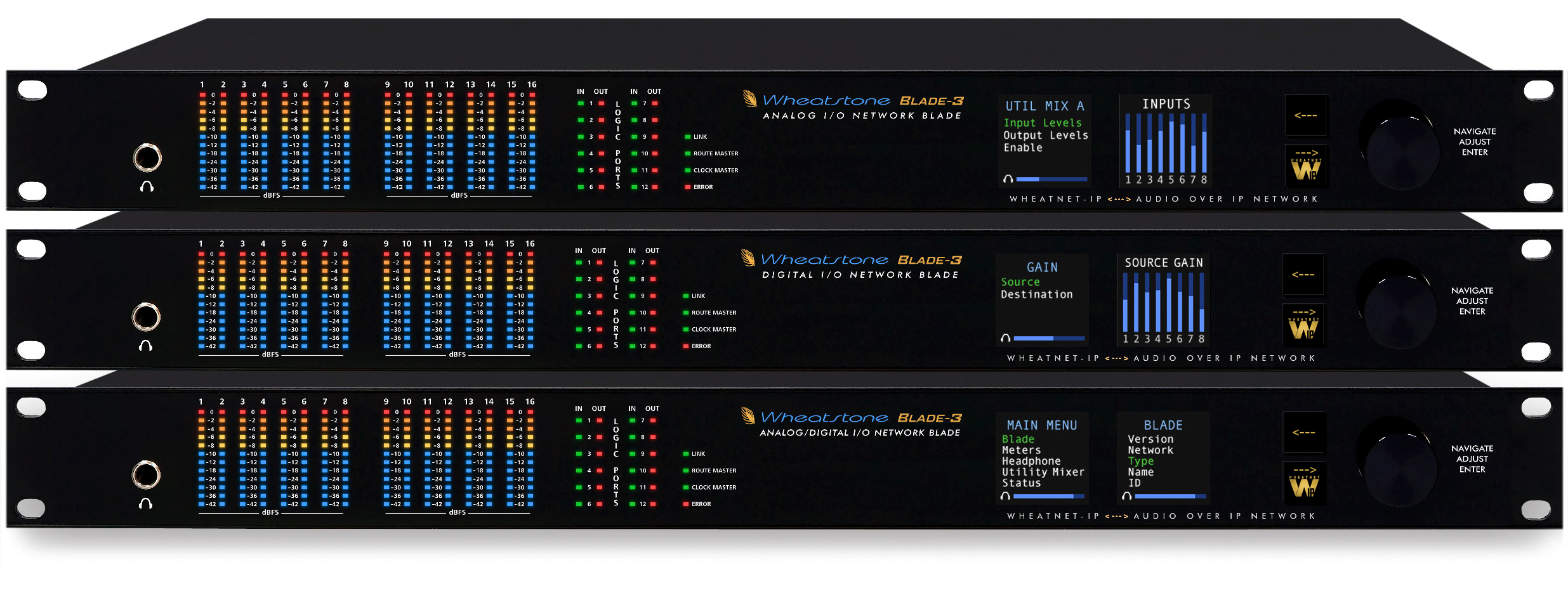
With WheatNet-IP BLADE-3s, you get a virtual rack room in a 1-rack space box. They handle all the I/O (AES/EBU, SPDIF, AOIP, MADI, SDI and AES 67) and provide full routing capabilities. Each BLADE-3 gives you two 8x2 utility mixers, 12 universal GPI/O ports, 128 software logic ports, silence detection, built-in audio clip player, stereo multi-band audio processing, and much more, assignable anywhere on the network. With it you can create workflows that would require a ton of third-party gear.
Power Supply
HPS-516 POWER SUPPLY
Wheatstone's HPS-516 power supply is engineered and built to maximum peak-tolerant specifications right here in our factory to protect your Audioarts consoles and Wheatstone talent stations, ensuring the reliable operation of your most mission-critical studio components for an extended period. Studios are regularly exposed to surges and voltage spikes that can take a toll on equipment. Off-the-shelf power supplies won't suffice when a 2,000-volt spike comes down the line, yet these commercial supplies are frequently used in many broadcast consoles, leading to a shortened lifespan and reduced reliability over time.
The HPS-516 power supply is designed to safeguard critical components and regulate power consistently and smoothly throughout the life of your Audioarts IP-12, DMX, Air 1, and Air 4 consoles, as well as Wheatstone TS-4 and TS-22 talent stations.
Our power supplies are engineered by Wheatstone and manufactured in our factory alongside our consoles and talent stations, all developed specifically to meet the demands and rigors of broadcasting day after day, year after year.
The HPS-516 is available in a single or double rackmount option.
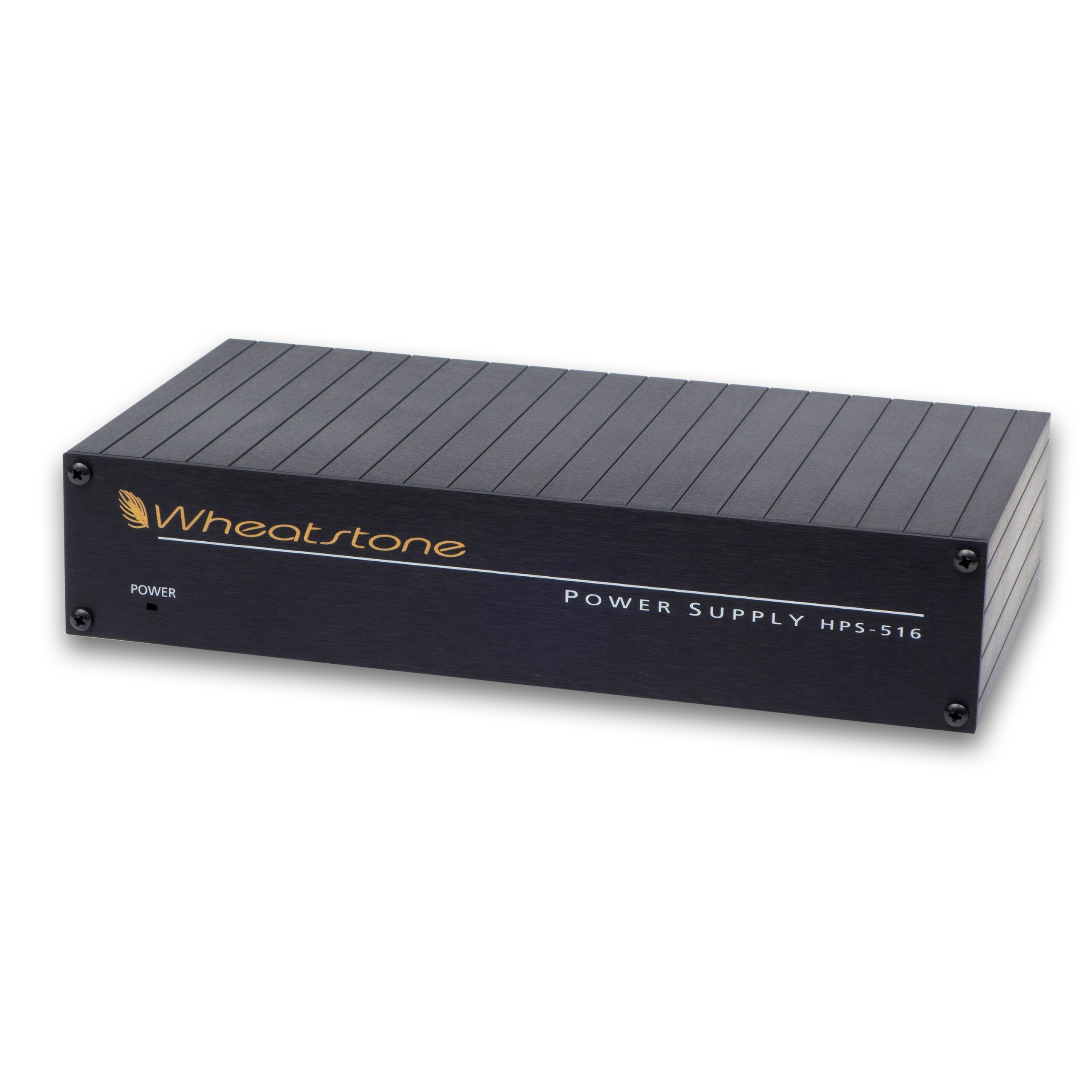
Features
-
12- or 16-fader compact control surface
-
4 stereo program busses
-
LCD source name displays
-
LED-illuminated switches
-
A/B source selector on each input module
-
Guarded channel ON/OFF switches
-
Headphone output with built-in amplifier and level control
-
Four event switches
-
Control room and studio monitor outputs with independent source selectors and level controls
-
CUE bus with built-in amplifier and speaker
-
Three pairs of bright, 30-segment stereo bargraph meters
-
Six programmable buttons
-
Individual Channel Mix-Minus outputs with talkback interrupt
-
Source Selectable Studio Output with talkback interrupt
-
On-board timer
-
Uses the IP88CB Console Audio BLADE, WheatNet-IP compatible
-
Modular control surface design
Cool Stuff About the IP-12 and IP-16
Modular Architecture
Modular Construction
We’ve built the IP-12/IP-16 (in New Bern, NC USA, by the way) to be easily accessed by you. No ‘one-surface, gotta take the whole thing apart construction’ here. If you need access to a channel, all it takes is two screws and you’re in. Makes it a breeze to service or simply swap out a module.
Source Select
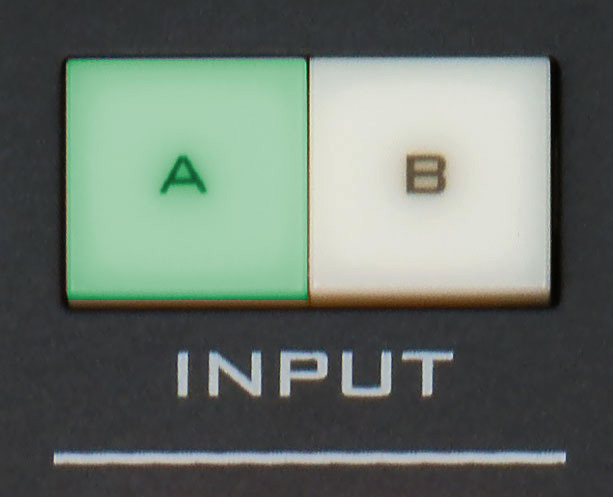
Source Select Any input can be called up on any channel on the IP-12/IP-16. This means the feed you’ve got plugged into input 7 on the back of the BLADE (or ANY BLADE) can also show up on channel 2…or any other channel. Same with any input! Not only that, you can assign a backup or different source to the same channel and switch on the fly by using the SOURCE A/B buttons. As if this isn’t cool enough by itself, think about the flexibility if/when you decide to link the IP-12/IP-16 up to a network. Imagine having any source on the network at your fingertips, with no patching.
Mix-Minus / Direct Outputs
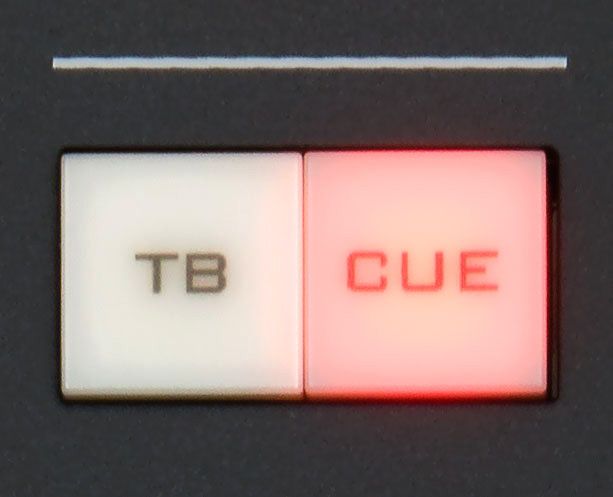
Each fader has a dedicated Mix-Minus output (activated by the TB switch) that includes all active faders on its selected source bus, except for itself. These auto generated monaural Mix-Minus signals may be routed to feed telephone hybrids or other devices as required. Alternately, these outputs may be set to provide a separate direct output from that channel only, consisting of the source assigned to that channel. This is very useful for multitrack production work.
It Couldn't Be Easier...

2. Plug some of your own audio sources into the Console Audio BLADE.
Take the output of the BLADE to wherever you want your audio.
3. Turn it on and start mixing! That’s it!
Input
INPUT:
Selects between two preset sources. A and B sources allow a redundant source to be preset for immediate backup use.
ASSIGN:
Directs the module’s signal to any of three stereo output busses, plus “OL” (off line), a prefader stereo bus.
TB:
Routes the selected talkback mic to the module’s individual Mix-Minus output.
CUE:
Routes the module’s prefader signal to the CUE bus.
FADER:
100mm Long-throw Penny + Giles fader for module level control.
ON/OFF:
Switches the module’s audio on and off.

Control Room
CUE:
Sets the volume of the cue speaker.
METERS:
Sets the switchable meter pair to display the AUX or offline bus, or one of two external sources.
SOFT KEY:
Six programmable keys to handle frequently utilized user functions.
ENCODER:
Rotary control used to select sources for the selected channel “A” or “B” preset.
TAKE:
Assigns the source selected on the rotary encoder.
SOURCE:
Selects one of four busses or two external sources for listening in the control room.
CONTROL RM:
Level control for the control room output

Monitor
EVENT:
Recalls one of four user-programmable console snapshots.
SOURCE:
Selects one of four console busses or two external sources to feed the studio monitors.
STUDIO:
Level control for the studio monitor output.
TB:
Engages talkback to the studio monitors.
TIMER:
Buttons for auto-start, start/stop, reset, and hold for the built-in timer in the meter bridge.
HEADPHONE:
Level control for headphone amplifier output.

SYN Studio Upgrades: A Timelapse Video
In early 2013, after a successful fundraising campaign combined with a generous grant or two, SYN Media was able to upgrade their two existing radio studios and build a third to facilitate training and a separate, DAB+ broadcast. The upgrades were carried out by Agile Broadcast.

PHYSICAL DIMENSIONS IP-12:
Dimensions 22.625”/57.5cm wide
(tabletop mount) 16.5”/42cm deep
5”/13cm high (rear)
1.75”/4.5cm high (front)
Weight 18.1lbs/8.2kg
PHYSICAL DIMENSIONS IP-16:
Dimensions 28.625”/73cm wide
(tabletop mount) 16.5”/42cm deep
5”/13cm high (rear)
1.75”/4.5cm high (front)
Weight 21.5lbs/9.75kg
IP-88CB Console Audio BLADE
The IP88CB provides powerful interface options, including four AES inputs, four stereo analog inputs, four AES outputs, and four stereo analog outputs on RJ45s; control room and studio stereo analog outputs on XLRs, two mic level inputs with gain trim and switchable phantom power on XLRs; cue and headphone outputs on both RJ45 and 1/4" TRS and 12 GPI logic ports on RJ45.